In this user manual guide, we will review the Asus ROG Fusion 300 Gaming Headset Quick Start Guide. Let’s check this.
Asus ROG Fusion 300 Gaming Headset Quick Start Guide

Tech Specifications
Interface
Wired
Connector
USB-A3.5mm
Support Platform
PCMACPlayStation 4Nintendo SwitchXbox one
Driver Material
Neodymium magnet
Driver Size
50 mm
Headphones Impedance
32 Ohm
Headphones Frequency Response
20 ~ 20000 Hz
Microphone Pick-up Pattern
Unidirectional
Microphone Sensitivity
-39 dB ± 3 dB
Microphone Frequency Response
50 ~ 10000 Hz
AI Noise Cancelling Microphone
No
Active Noise Cancellation
No
Lighting
Single-colored LED
Aura Sync
No
Foldablility
Yes
Weight
375 g
Carry bag/box
No
Extra ear-cushion
Yes
Color
Black
Cable
Braided cable (USB cable: 2m; 3.5mm cable:1.5m)
Accessories
USB cable Quick start guide 100% protein ear cushion 3.5mm cable
Note
The boom microphone is retractable, fully adjustable and auto-mutes when it’s flipped up. *3.5mm connector does not support lighting and 7.1 virtual surround sound.
Package contents
- 1* ROG Strix Fusion 300 Gaming Headset
- 2* ROG Fusion ear-cushions
- 1* ROG micro-USB to USB cable
- 1* 3.5mm 4-Pole cable
- 1* Quick Start Guide
- 1* Warranty
System Requirements
- Windows* 10 / Windows* 8.1 / Windows*7
- Internet connection (for downloading optional software)
- USB port
Getting started
To set up your ROG Strix Fusion:
- Connect the USB end of micro-USB to USB cable to your computer’s USB port and the micro-USB end to your headset.
- Downloading AURA software from https://www.asus.com then install it on your com-puter.
Device features
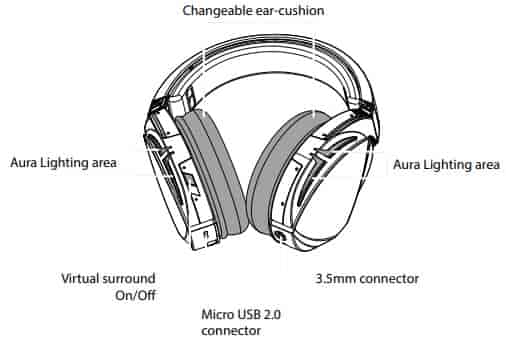
Features
A New Breed of Audio Sensation
ROG Strix Fusion 300 gaming headset features an exclusive airtight chamber design and 50mm ASUS Essence drivers, delivering pure gaming audio with deep bass. Immerse yourself in rich sound with onboard 7.1-channel virtual surround-sound wherever you go – no dongles or extra software are needed! Strix Fusion 300 is lightweight and comfortable, and has wide compatibility with PC, Mac and game consoles. Experience impeccable, fully-immersive gaming audio with Strix Fusion 300!
True-to-Life Gaming Audio
Exclusive Airtight Chamber
ROG audio engineers have enlarged the area around the drivers in the sound chambers to provide a true-to-life sound for immersive gaming experiences. Strix Fusion 300 also has a special airtight chamber design to ensure the air is perfectly sealed in the chambers, delivering a richer and purer sound.
Incredibly Deep Bass
50mm ASUS Essence Drivers
Moreover, the Strix Fusion 300 also offers incredibly strong bass through its extra-large 50 mm custom-tuned ASUS Essence drivers, in which we adopted a metal cover instead of a plastic one to make sure the sound is pure and non-distorted.
7.1 Surround Sound On The Go
No extra dongles or software is needed, 7.1-channel virtual surround sound is easily enabled with just a single button on Strix Fusion 300!
Expertly Engineered Comfort
Exclusive ROG Hybrid Ear Cushions*
Traditional leather or fabric ear cushions can compromise either comfort or sound quality. Strix Fusion 300 uses exclusive no-compromise ROG Hybrid ear cushions that combine protein-leather and fabric mesh for the ultimate comfort during marathon gaming, along with perfect sound quality. ROG Hybrid ear cushions are oval, as an oval shape fits the human ear better than a traditional circular shape, resulting in better sound insulation and improved comfort.

Cross-Platform Compatibility
ROG Strix Fusion 300 features USB 2.0 and 3.5mm connectors* for compatibility with PC, Mac, gaming consoles, and mobile devices.
Customize your comfort
With both 100% protein leather and ROG Hybrid ear cushions included, you can choose the fit and feel that you like best.
The Fusion Line
Never compromise on gaming audio quality, comfort and style. Every Fusion headset features the exclusive ASUS Essence driver, airtight chamber technology for top-notch audio, ROG Hybrid cushions for extreme comfort, plus RGB lighting to show your personal style. All other features are yours for the choosing!
| Connectivity | USB 2.0 3.5mm audio jack |
| ESS DAC & AMP | – |
| 7.1 virtual surround | V |
| Airtight chamber | V |
| ASUS Essence driver | V |
| Lighting | LED |
| Headset-to-headset Aura RGB light synchronization | – |
| Bluetooth control | – |
| Microphone | Analog boom mic |
| Touch controls | – |
Source
- www.asus.com
- Download User Manual – Download
- Product Page – Click Here
Best Gaming Headphones
- Best Gaming Headphones under 5000
- Best Gaming Headphones under 4000
- Best Gaming Headphones under 3000
- Best Headphones for BGMI Under 2000
Read More
- Asus ROG Delta S Gaming Headset Quick Start Guide
- Asus TUF Gaming H3 Wireless Headset Quick Start Guide
- Asus ROG Strix Go BT Bluetooth Headset Quick Start Guide
- Asus ROG Strix Fusion 500 Gaming Headset Quick Start Guide
- Asus ROG Centurion Gaming Headset Quick Start Guide
- Asus ROG Delta Gaming Headset Quick Start Guide
