If you are searching for Asus ROG Strix Go BT Bluetooth Headset Quick Start Guide then you are at the right place. Let’s check this.
Asus ROG Strix Go BT Bluetooth Headset Quick Start Guide

Tech Specifications
| Product Type | 3.5mm headset Wireless headset |
| Usage Scenario | Gaming Multimedia |
| Interface | Wireless |
| Connector | BT 3.5mm |
| Support Platform | PC MAC PlayStation 4 PlayStation 5 Nintendo Switch Xbox one Xbox Series X Xbox Series S |
| Driver Material | Neodymium magnet |
| Microphone Pick-up Pattern | Omnidirectional |
| AI Noise Cancelling Microphone | Yes |
| Active Noise Cancellation | Yes |
| Aura Sync | No |
| Foldablility | Yes |
| Carry bag/box | Yes |
| Extra ear-cushion | No |
| Color | Black |
Headset features
- Volume control and Microphone mute button
- Function key
- USB-C charging port
- Power and ANC control button
- Status indicator LED
- 3.5mm jack
- Hidden microphone
- NFC touchpoint
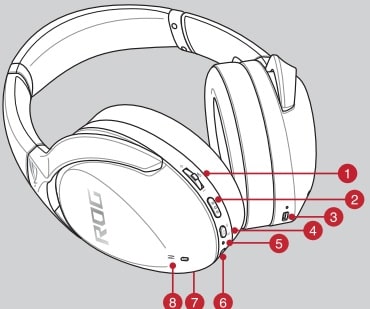
Powering on/off and ANC function, Wired mode
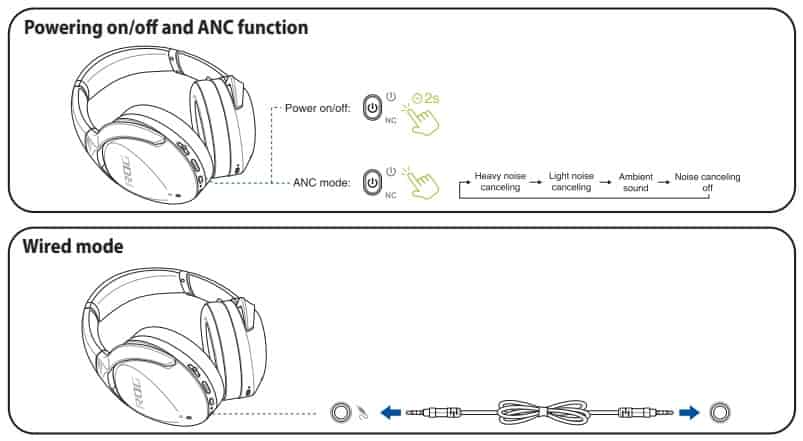
Volume control and microphone mute
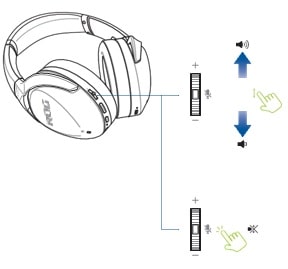
Status indicator, Function key
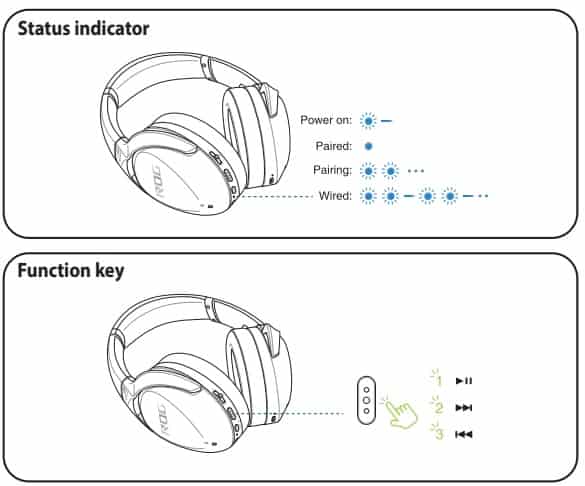
Entering Pairing Mode, Pairing via NFC (Android only)
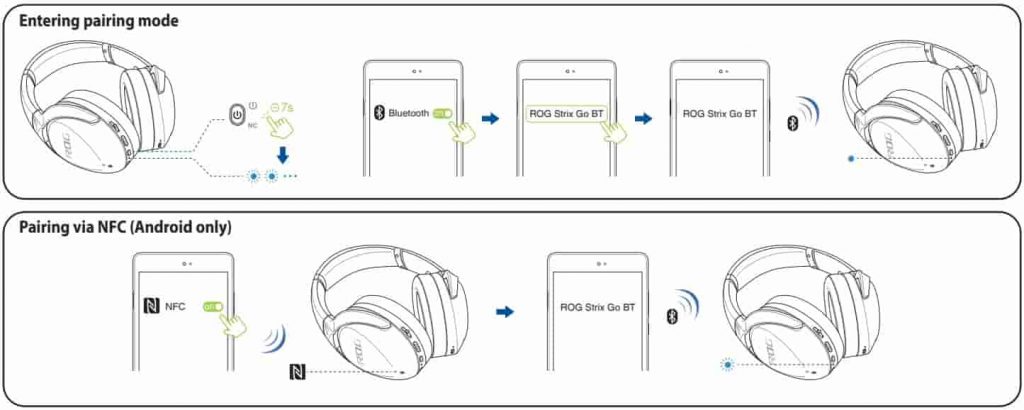
Charging your ROG Strix Go BT gaming headset
To charge your gaming headset, connect your gaming headset to a USB port using the bundled USB-C to USB charging cable.
| Charging time | Allows usage for (Heavy ANC on) | Allows usage for (ANC off) | |
| Regular charging (0-100%) | 3 Hours | 42.5 Hours | 45 Hours |
| Fast charge | 15 m | 5 Hours | 5.5 Hours |
Features
Full Immersion, Anywhere
ROG Strix Go BT is the gaming headset that delivers unparalleled wireless listening experiences for incredibly immersive gaming. The low latency and high resolution of Qualcomm aptX Adaptive audio technology ensure seamless, high-quality Bluetooth audio, and the headset is ready for use with your favorite gaming platform. Active Noise Cancelation (ANC) technology lets you shut out the world to stay laser-focused, and the ASUS AI Noise-Canceling Microphone (AI Mic) keeps your in-game chatter crystal clear.
Super-long battery life and fast charging
Fast charging provides up to 5 hours of use with only a 15-minute charge, or you can juice up the battery all the way for up to 45 hours of nonstop gaming, morning through night.
*USB 3.0 or USB-C cable is required for fast charging.
Ready for gaming on your platform of choice
ROG Strix Go BT features a Bluetooth connection and a 3.5 mm connector, which enable incredible listening experiences when gaming with PCs, smartphones, PlayStation*, Xbox* and Nintendo Switch.
*Via the included 3.5 mm cable
Noise-Canceling Microphone
The industry-leading ASUS AI Mic on ROG Strix Go BT has a dedicated processor designed to filter out over 500 million types of background noise while preserving voice communication. The AI Mic’s processor enhances the sound of human voices, ensuring crystal-clear noise-cancelation experiences and minimized voice distortion when talking in-game.
| Connectivity | Wireless: Bluetooth 5.0 Wired: 3.5 mm |
| Weight | 300 g |
| Active Noise Cancelation (ANC) | Yes |
| Microphone noise cancelation | ASUS AI Noise-Canceling Microphone |
| Hidden mic | Yes |
| Detachable boom mic | No |
| Foldable swivel design | Yes |
| Carrying case | Yes |
| Multimedia control | Yes |
| Cable length | 1.2 m (3.5 mm audio cable) |
| Software | Armoury Crate (Android app only) |
Source
- www.asus.com
- Download User Manual – Download
- Product Page – Click Here
Read More
- Asus TUF Gaming H3 Wireless Headset Quick Start Guide
- Asus Rog Fusion 2 500 Gaming Headset Quick Start Guide
- Asus ROG Delta S Gaming Headset Quick Start Guide
- Asus ROG Fusion 300 Gaming Headset Quick Start Guide
- Asus ROG Strix Fusion 500 Gaming Headset Quick Start Guide
- Asus ROG Centurion Gaming Headset Quick Start Guide
- Asus ROG Delta Gaming Headset Quick Start Guide
