Behringer BB 560M Bluetooth Headphones Quick Start Guide : We will review the user manual of Behringer BB 560M Headphones.
Behringer BB 560M Bluetooth Headphones Quick Start Guide

Specification
| Version | Bluetooth V5.0 |
| Frequency range | 2.402 – 2.480 GHz ISM Band |
| Wireless transmission standard | Class 2 |
| Channel | 79 channels of 1 MHz bandwidth |
| Connection type | Point-to-point |
| Transmitting range | 10 m (free space) |
| Frequency response | 20 Hz – 20 kHz |
| Signal to noise ratio | 80 dB |
| Audio power output | 2 x 10 mW |
| Status indication | Red and blue bi-color indicator light |
| Applicable pairing product | USB Bluetooth adapter, Bluetooth mobile phone, iPad, MID, etc in accordance with HFP, HSP, A2DP, AVRCP Bluetooth protocols |
| Support decoder | SBC/MP3/ACC |
| Battery | Polymer lithium-ion battery 3.7 V, 185 mAH |
| Charging time | 2-3 hours |
| Charging power supply | Computer USB 5 V; charger with output DC 5 V 300 mA |
| Operating time | Up to the 7 hours after fully charged |
To prevent possible hearing damage, do not listen at high volume levels for long periods. As a guide to setting the volume level, check that you can still hear your own voice, when speaking normally while listening with the headphones.
Batteries (battery pack or batteries installed) shall not be exposed to excessive heat such as sunshine, fire or the like.
Controls and Connectors
- VOLUME + / NEXT SONG – Press quickly to increase the volume, press and hold to skip to the next song.
- PLAY/PAUSE – Used for several functions including Bluetooth pairing, play, pause, hang up, refuse call, and redial. Hold this button for 1 second to turn the headphones on.
- VOLUME – / PREVIOUS SONG – Press quickly to decrease volume, press and hold for previous song.
- 3.5 mm INPUT – Connect a 3.5 mm stereo cable for wired audio use.
- LED – Red and blue status indicator light.
- MICROPHONE
- USB PORT – Micro USB port for charging.
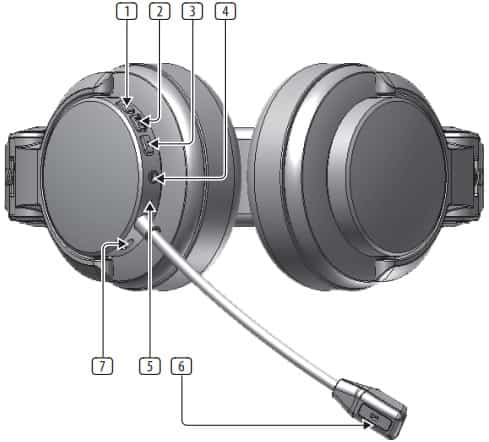
Charging
After unpacking the headphones, the USB charging cable should be plugged in and allowed to charge for at least 4 hours. Once the battery has been fully charged the first time, subsequent charges should only take 2-3 hours. While charging, the LED will light red. After the battery has reached full capacity, the LED will turn off. The headset will beep twice to indicate that the battery power
is low, and the LED will flash red. When the voltage drops below 3 V, the headset will automatically power off and must be recharged.
Pairing of headset and Bluetooth device
- Turn on the headphones by holding the Play/Pause button for 1 second. The LED will alternate flashing red and blue and a sound will beep twice to indicate that the device is ready for pairing.
- Open the Bluetooth menu on your Bluetooth device and search for available connections. Note that if the headset does not successfully pair with a device, it will automatically power down after 3 minutes.
- Select “BB 560M” from the list. When pairing is successful, the headset will beep once and the LED will light blue. If a password is required, use “0000”
Once the headset has been successfully pair with another device, it will automatically try to connect to this same device when the headset is powered off and powered on again.
Bluetooth wireless call
When the Bluetooth headset is paired and connected with your mobile phone, you can use the headset to accept phone calls in addition to listening to music.
Outgoing calls
- To make a new call while using the headset, dial a number as usual. A ringing tone will be heard in the headset and the voice audio and microphone will automatically be switched to the headset. (note that some phones require
the switch to be confirmed manually on the screen) - To redial the last number, double click the Play/Pause button to dial out the last dialing phone number. (Some mobile phones may only require a single press of the button.)
Answering and hanging up calls
- When the phone rings, press the Play/Pause button once or press the phone answer key to answer the phone.
- To reject the call, press and hold the Play/Pause button for 1 second.
- To end a call, press the Play/Pause button or press the hang up button on the phone screen. After the call ends, any music that was playing prior to the call will resume.
IMPORTANT SAFETY INFORMATION
- Read these instructions.
- Keep these instructions.
- Heed all warnings.
- Follow all instructions.
- Do not use this apparatus near water.
- Clean only with dry cloth.
- Do not throw this product in the fire, to avoid explosion.
- Do not expose this product to bright sunshine for a long time.
- Do not disassemble or modify this product.
- Please store this product in a clean and dry environment.
LEGAL DISCLAIMER
Music Tribe accepts no liability for any loss which may be suffered by any person who relies either wholly or in part upon any description, photograph, or statement contained herein. Technical specifications, appearances and other information are subject to change without notice. All trademarks are the property of their respective owners. Midas, Klark Teknik, Lab Gruppen, Lake, Tannoy, Turbosound, TC Electronic, TC Helicon, Behringer, Bugera, Oberheim, Auratone, Aston Microphones, Aston Microphones and Coolaudio are trademarks or registered trademarks of Music Tribe Global Brands Ltd. Music Tribe Global Brands Ltd. 2021 All rights reserved.
LIMITED WARRANTY
For the applicable warranty terms and conditions and additional information regarding Music Tribe’s Limited Warranty, please see complete details online at musictribe.com/warranty.
Source
- www.behringer.com
- Download User Manual – Download
- Product Page – Click Here
Read More
