boAt Airdopes 121 V2 Wireless Earbuds User Manual : In this user manual guide, we have boAt Airdopes 121 v2 bluetooth earbuds.
Join Us on Telegram : Click Here
BOAT Airdopes 121 V2 Wireless Earbuds User Manual

Specifications
| Headphone type | TWS earbuds |
| Driver size | 2*8mm |
| Sensitivity | 103dB+3dB (at 1kHz) |
| Total harmonic distortion | <5% |
| Impedance | 16Ω+/-10% |
| Frequency response range | 24Hz-24kHz |
| SNR | 90dB |
| Bluetooth | V5.0 |
| Bluetooth range | 10m |
| Mic sensitivity | 42dB+/-3dB |
| Earbud battery | 2*40mAh |
| Charging base battery | 380mAh |
| Charging voltage | 5V |
| Charging time | About 2 hours |
| Stand by time | Up to 100 hours |
| Playtime | Up to 3.5H per charge, 10H with carry case |
| A fully-charged charging case | 3X charge |
| Total weight | 36.4g |
Package Contents
- Ix boAt Airdopes 121
- Ix Charging Case
- Ix Micro USB Charging Cable
- 2x Pairs of Additional Earmuffs ( Small & Large)
- User Manual
- Warranty Card
- Catalogue
Overview
- (Multi Function Button)/ Power Button
- Battery Indicator
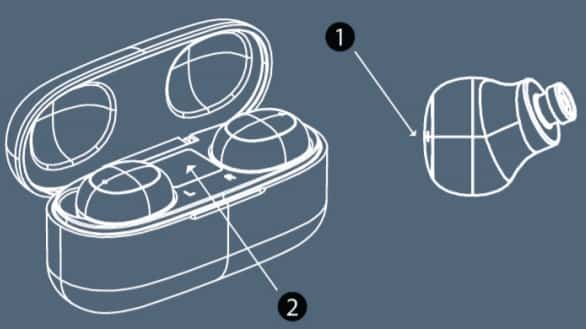
Power On
Step 1: Take out the earbuds from the charging case, the earbuds will power on automatically. OR If they are already outside the case then you can long press the MFB (*Multifunction button) on both earbuds for 3 seconds to manually power them on.
Step 2: Please few a seconds while both the earbuds automatically pair with each other and go into connection mode.

Connection Mode
Step 3: on Bluetooth on your device and then scan (Transmission 10 ml)
Step 4: Search for ‘Airdopes 121 ‘ and pair accordingly. Enter ‘0000’ as the pass key if asked for.
Step 5: Congratulations! Your Airdopes 121 is connected successfully, One earbud’s LED blinks in alternate blue & red and the other earbud’s LED blinks in blue every 5 seconds, once the connection is established.
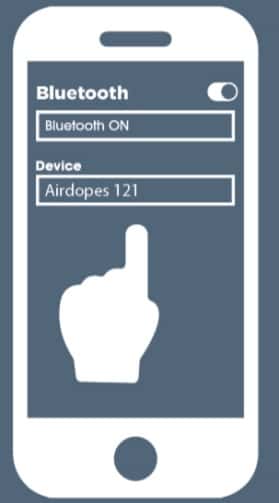
LED Indicators / Functionalities
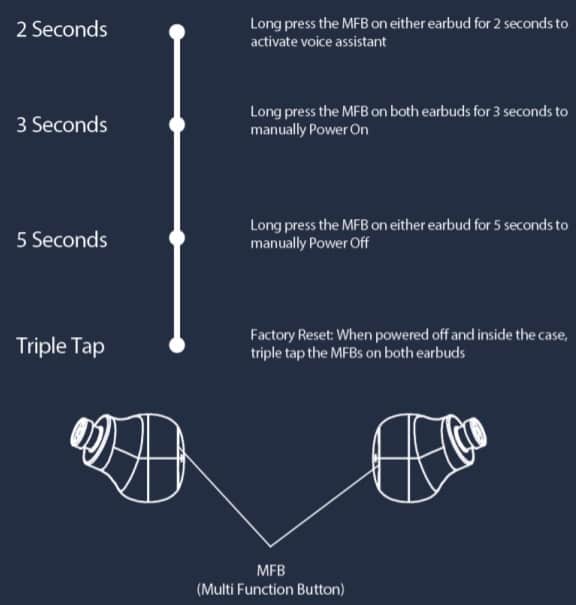
Single Earbud Usage
Step 1: At this stage your earbuds are in stereo made and connected to bluetooth device.
Step 2: Simply remove left/right earbud from your ear.
Step 3: Plate type earbud back inside the Charging case.
Step 4: Congratulations! You are now using mono / solo mode.
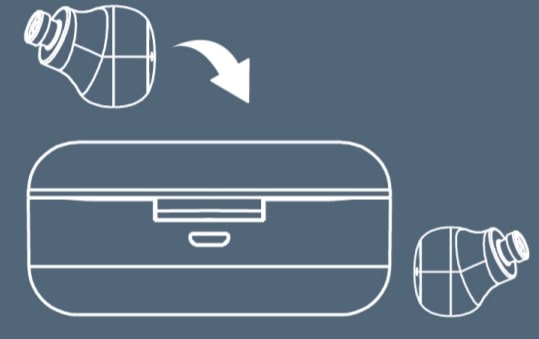
Charge the Earbuds
- the earbuds into the charging case in their correct orientation.
- A red LED on the earbuds will indicate they are being charged.
- This LEO will turn into blue and then turn Off Once the earbuds get fully charged.
- When both the earbuds are fully Charged, the carrying case Will switch Off to save powe.
Charge The Case
- TO Charge the case, plug in the provided micro USB cable into the Charging case and connect it to any OSB port, eg- a wall or adapter computer.
- display inside charging case indicates the charge battery/status percentage.
Voice Assistant
Step 1: Long press the Multifunction Button on either earbud for 2 seconds to activate the voice assistant.
Step 2: The respective voice assistant screen pops up and you may place your commands at eace.
Tips: You may try the following commands,
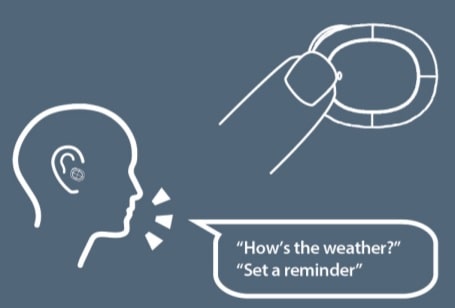
Smart Power Off
- After usage, please remove the earbuds from your ears and place them back inside the case in correct orientation and dose the lid of the case.
This Will power of the earbuds and put them into charge.
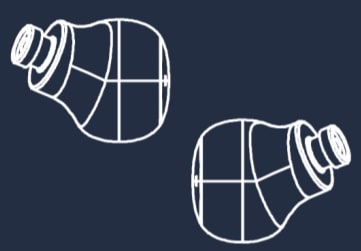
Manual Power Off
Step 1: When in standby state, long press the MF8 on either earbud for 5 seconds to manually power off the earbuds. please note that this will power Off both the earbuds.
Step 2: Place them back inside case to charge the earbuds and close the case lid.
Factory Reset
Perform the below Steps in case you face any difficulty While operating your airdopes 121.
Step 1: Place both the earbuds inside the charging case in their correct orientation.
Step 2: Triple tap the MFB on both earbuds to perform the factory reset. Once done, it gets indicated by alternate red and blue LED flashes.
Step 3: Shut the lid of the case and then reopen it again.
Step 4: Once you take the earbuds out from the case they automatically restart.
Congratulations! Your airdopes 121 V2 has been reset.
Common Problems with Solutions
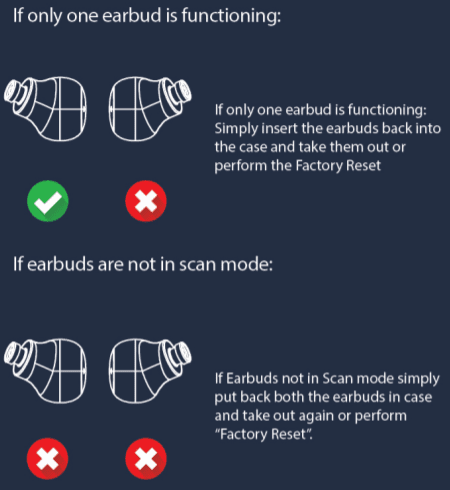
Troubleshooting
| Potential Problem | Solution |
| Right Earbud disconnects during phone call | Place the earbuds in the charging case and then try using them again. It will connect automatically. |
| Left and Right Earbuds are not pairing | Try factory re-setting the device. |
| About 20 seconds delay or easy disconnected for right earbud | Power off, them switch on once more. |
| Occasional disconnected and recover minutes later | Power off, them switch on once more. |
| If there are other exceptions in use | Place the earbuds in the charging case and then try using them again. If this does not work, try re-setting the device. |
Charging norms & Precautionary Guidelines
| Charge/Brick/Adapter | 5V 2A |
| Cable/Wire | Standard Cable (35 strands @0.10mm diameter/strand) |
specifications are as per above norms.
Source
- https://www.boat-lifestyle.com/
- Download User Manual – Download
- Product Page – Click Here
Read More
- BOAT Airdopes 173 Wireless Earbuds User Manual
- Boat Rockerz 510 Bluetooth Headphones User Manual
- boAt Airdopes 601 ANC Wireless Earbuds User Manual
- boAt Airdopes 441 Pro Bluetooth Earbuds User Manual
- BoAt Airdopes 381 Ear Wireless Earbuds User Manual
- Boat Airdopes 451v2 Wireless Earbuds User Manual
- Boat Rockerz 330 Bluetooth Headphones User Manual
- Boat Rockerz 255 Wireless Earphones User Manual
- boAt Airdopes 131 Wireless Earbuds User Manual
- boAt Rockerz 330 Pro Wireless Neckband Earphones User Manual
- boAt Airdopes 621 Wireless Earbuds User Manual
