Jaybird Vista Bluetooth Earbuds User Manual : In this user guide manual, We will explore Jaybird vista bluetooth earbuds user guide.
Jaybird Vista Bluetooth Earbuds User Manual

SPECIFICATIONS
| Bluetooth Version | 5.0 |
| Codec | SBC |
| Profile | Handsfree profile: HFP with wideband speech, A2DP, AVCRP, SPP |
| Effective Range | 10 meters (30 feet) |
| Play Time | 6 Hours |
| Power | Bluetooth headset: 5.0V , 1A |
| Charging Time | 2 Hours |
| Quick Charge | 5 Min = 1 Hours play time |
| Dimensions | Size: 20.3 (W) x 15.3 (D) x 17.9(H) mm earbud size / 74 (W) x 36.4 (D) x 24.5(H) mm case size |
| Weight | Earbuds: approx 4.8 g (without eargels). Case: approx. 32g (without earbuds) |
*Playtime and standby time may vary due to usage conditions. Adding additional bass to your sound profile through the Jaybird app will reduce play time.
IN THE BOX

PRODUCT OVERVIEW

FIT
- Your Vista earbuds are fitted with size 2 (medium) eargels out of the box. They are marked ‘L’ and ‘R’ for the left and right ear.
- Place the earbuds firmly within your ears as shown in the illustration.
- If your earbuds are not comfortable, feel loose, or too tight try alternative sized eargels.
Be patient, it may take some time to get the perfect fit.
It is quite common to use different sized eargels in each ear.
CHARGING – EARBUDS
Jaybird Vista offers you 6 hours of playback when fully charged. The charging case gives you one and a half additional recharge cycles or 10 hours additional playback.
Your earbuds will start charging as soon as you place them into the charging case and close the lid. The charging case LED will indicate the charging status:
- LED is pulsing white = Charging
- LED is solid white = Fully charged
A 5 minute charge gives you up to 1 hour of playback. A full charge of the earbuds can take up to 2 hours if charging them from a discharged state.
CHARGING – CASE
It takes about 3.5 hours from a fully discharged state to charge your case.
With the case closed, connect the USB-C charging cable to the front of the charging case. The case LED will indicate the charging status:
- LED is solid red = charging case battery is low
- LED is pulsing white = Charging
- LED is solid white = Fully charged
PAIRING
To pair to a Bluetooth audio device follow the steps below.
A. Place both earbuds into the charging case and close the lid.
B. Open the charging case press and hold the case button until the case LED starts blinking white.
C. On your Bluetooth audio device, go to Bluetooth settings and select ‘Jaybird Vista’. Once connected, the white charging case LED will turn off.
CONTROLS – ON/OFF
AUTO POWER ON/OFF
Turn OFF : Placing your earbuds into the charging case will automatically turn them off.
Turn ON: Removing your earbuds from the charging case will automatically turn them on.
When your earbuds are out of the charging case and are not being used they automatically power off after about 15 minutes.
MANUAL POWER ON/OFF
Turn OFF: Long press on either the left or right button will turn off both earbuds.
Turn ON: A single press or long press will turn on only that particular earbud. Repeat the same procedure on the other earbud to turn on the earbud.
CONTROLS – MUSIC & CALLS

THE JAYBIRD APP
The Jaybird App lets you do the following
- Customize the sound profile of your Vista earbuds.
- Change the language for your earbuds’ voice prompts.
- Set up the ‘Find Your Buds’ feature to track the location of your earbuds.
- Use the ‘Find Your Fit’ feature to find the right fit for your earbuds.
- Update your earbuds when new features and improvements are available.
Your new sound settings are saved on your earbuds, so you can take your custom sound with you no matter where you go with any device you use.
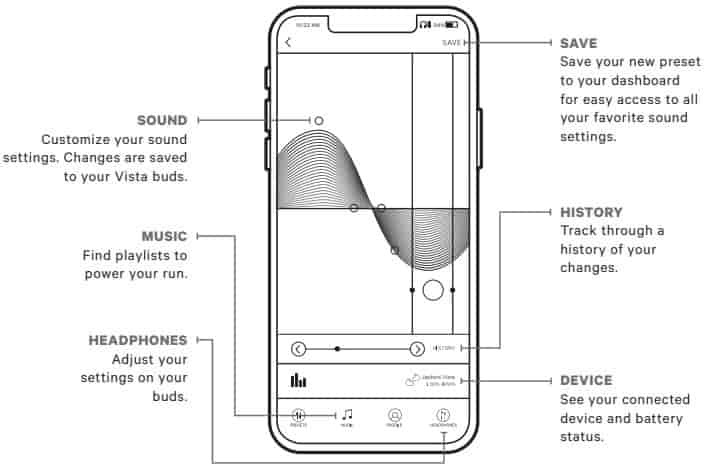
SMARTWATCHES
With the right smartwatch you can leave your phone at home. Just sync music to your smartwatch and pair Vista to your smartwatch. Use your smartwatch user manual for instructions on how to pair a Bluetooth device.
- Apple WatchOS
- Samsung
- Android Wear
- Garmin
CONNECTION TIPS
You can use one (either left or right earbud) or both earbuds to connect to your audio device. If you use only one earbud leave the unused earbud in the case for best results.
For best Bluetooth performance, try to reduce the distance between your earbuds and your audio device. Try to have your audio device in an arm band, or in a belt pocket.
TROUBLESHOOTING
Soft reset: If your earbuds are not responding, place your Vista in the charging case, close the lid for at least 5 seconds and plug the case into charge. This will turn your earbuds off and perform a soft reset.
Factory reset: If that does not resolve your problem we recommend resetting your earbuds to their original factory settings. Before starting this process please FORGET or REMOVE your Vista device from the Bluetooth menu on all your connected audio devices.
Hard reset: If the battery has enough charge but the device does not turn on and you don’t hear any tones, press and hold the earbud button for 20 seconds and then release. Put the earbud back in the case, wait for 5 seconds, then take the earbud out of the case.
A. Place both earbuds into the charging case and close the lid.
B. Open the charging case and press & hold the case button until the case LED starts blinking white.
C. While the charging case LED is blinking white, press the button on the case twice.
D. The LED will blink pink. Once it stops close the case.
Your earbuds are reset and ready to pair. Go to your audio device Bluetooth menu and select “Jaybird Vista” to pair again.
Source
- support.jaybirdsport.com
- Download User Manual – Download
- Product Page – Click Here
Read More
