Steelseries Arctis Pro Headphones User Manual : Now we are reviewing the Steelseries Arctics Pro headphones manual.
Steelseries Arctis Pro Headphones User Manual

Specifications
Speaker Drivers
| Neodymium Drivers | 40 mm |
| Frequency Response | 10–40,000 Hz |
| Sensitivity | 102 dB SPL |
| Impedance | 32 Ohm |
| Total Harmonic Distortion | < 1% |
Microphone
| Type | Retractable Boom |
| Polar Pattern | Bidirectional Noise-Canceling |
| Frequency Response | 100–10,000 Hz |
| Sensitivity | -38 dBV/Pa |
| Impedance | 2200 Ohm |
| Noise Cancellation | Yes |
Steelseries Engine
| Version Support | 3.12.0 + |
| Platform Support | Windows 7+, Mac OS X 10.9+ (DTS Headphone:X available on Windows 7+ only) |
PACKAGE CONTENTS
- Product Information Guide
- Headset
- Main Cable
- USB ChatMix Dial
- Mobile Adapter
PRODUCT OVERVIEW
- Ski Goggle Headband*
- Airweave Ear Cushion*
- Clearcast Microphone
- Main Headset Cable*
- USB Chatmix Dial
- Mobile Adapter*
- Microphone Mute Button
- Volume Control
- Main Cable Jack
- Headphone Share Jack
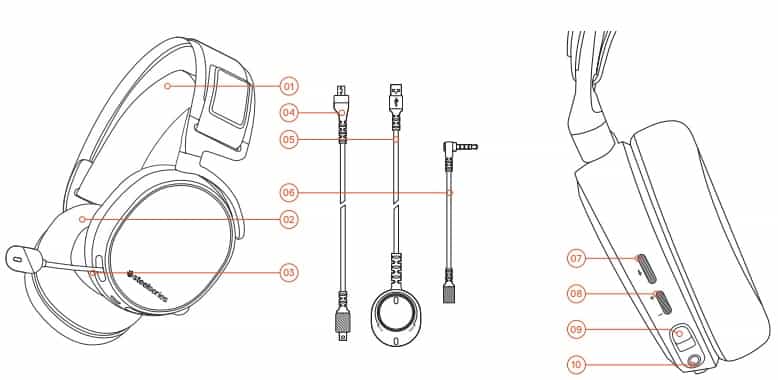
SETUP
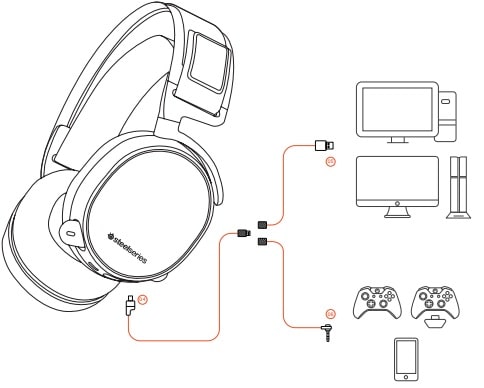
MICROPHONE
- Retractable microphone
- Positioning: Position the microphone close to the corner of your mouth with the flat surface facing you.
WINDOWS SYSTEM SETTINGS
- Go to Sound Settings.
- Under ‘Playback’ highlight Arctis Pro Game Audio and select ‘Set Default’.
- Under ’Recording’ highlight Arctis Pro Chat and select ‘Set Default’.
- In your VoIP (chat) application select Arctis Pro Chat Audio as the default audio device.
MAC SYSTEM SETTINGS
- Go to System Preferences > Sound.
- Under ‘Output’ select Arctis Pro Game Audio.
- Under ‘Input’ select Arctis Pro Chat.
- In your VoIP (chat) application select Arctis Pro Chat Audio as the default audio device.
SKI GOGGLE HEADBAND
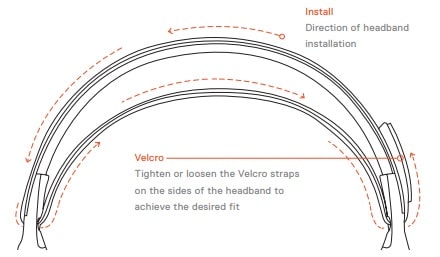
FAQ
How is Arctis Pro different from other Arctis headsets?
The Arctis Pro retains the elegant Danish design of the original Arctis headsets, as well as important features like the ski goggle suspension headband, the retractable ClearCast microphone, and the on-headset controls. But many other components have been elevated for the Pro models. For instance, the speaker drivers on Arctis Pro are premium hi-res capable with an even better soundscape. The materials are also more luxurious, like the gunmetal steel outer headband, the lightweight aluminum alloy hangers, and the soft touch coating on the speaker plates. Speaking of, the speaker plates are also replaceable for a new way to customize your Arctis.
What does the USB ChatMix dial do?
The ChatMix dial is a USB soundcard that enables you to receive digital audio from the PC. In Windows it appears as two audio devices, one for game and one for chat. This allows you to assign them separately and control your balance on the fly with the physical ChatMix dial.
What is the difference between Arctis Pro and Arctis Pro + GameDAC?
The headset portion of both products is identical. From the hi-res capable speaker drivers to the lightweight steel and aluminum alloy construction, everything is exactly the same. The difference lies in the front-end electronics. Arctis Pro includes a USB ChatMix dial, which connects to a PC. This allows for surround sound, ChatMix, EQ, and illumination for PC gaming.
As the name implies, Arctis Pro + GameDAC includes a far more advanced front end, the GameDAC. This is a dedicated Hi-Res certified DAC and headphone amplifier purpose-built for gaming. The GameDAC produces a high level of audio fidelity that puts it on par with some truly great DACs from the audiophile world. Additionally the version with GameDAC offers full support for PS4 gaming. And with its OLED screen interface there is no software required to customize your settings.
Can I use the Arctis Pro with Xbox ONE or PS4 as well as my PC?
Yes! The Arctis Pro includes a 3.5mm adapter, meaning that you can plug it into an Xbox controller, VR headset, or mobile device. The USB ChatMix dial can also be connected to a PS4 for audio and illumination, but some features like surround sound and ChatMix will be unavailable, as they are PC only.
Source
- steelseries.com
- Download User Manual – Download
- Product Page – Click Here
Read More
