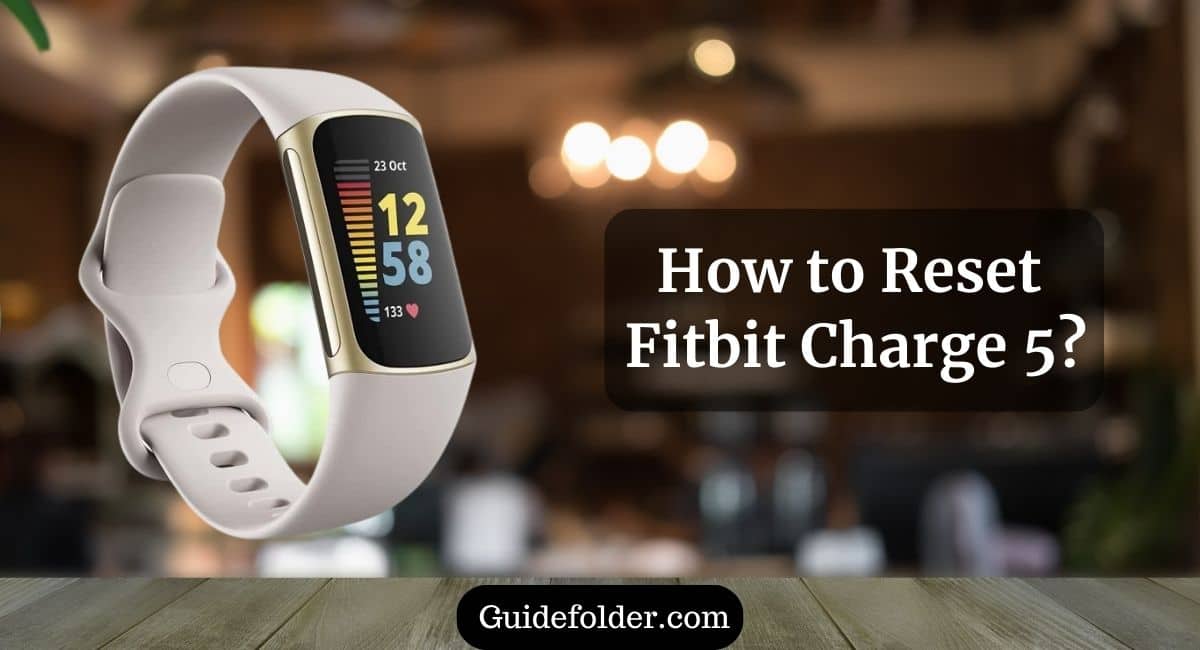The Fitbit Charge 5 is not just a fitness tracker. It’s a powerful device designed to monitor your activity, health, and more. Sometimes, facing issues with Fitbit Charge 5 can be frustrating.
Worry not, This article will guide you on How to Reset Fitbit Charge 5 so that, you can use your Fitness Tracker without any issues or problems and enjoy wearing it.
Resetting the Fitbit Charge 5 can solve most of the issues like freezing, not syncing with mobile, Workout tracking not working well, etc. So, do consider resetting your Fitbit charge 5.
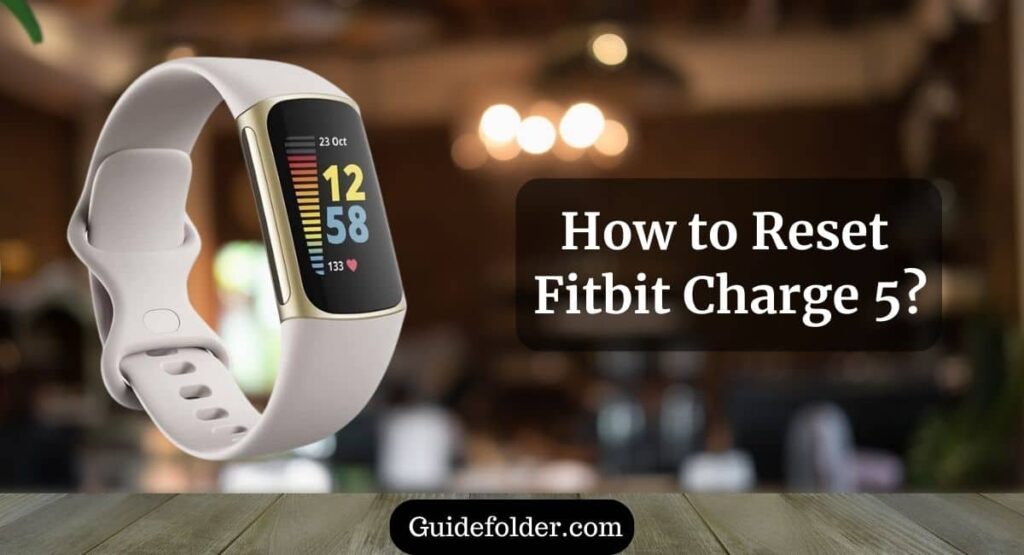
How to Reset Fitbit Charge 5
If you have the Fitbit Charge 5. You might be facing some issues and wondering How do I Reset My Fitbit Charge 5 that’s why, you are here. You landed at the right place to get the complete process and detailed information.
Why You Need to Reset Fitbit Charge 5
There are several reasons for resetting your Fitbit Charge 5 –
1. Unresponsive Screen
One common issue Fitbit users encounter is an unresponsive screen. If your device’s screen isn’t registering your touches or swipes, it can be frustrating. Resetting your Fitbit Charge 5 can often resolve this problem.
2. Syncing Problems
Fitbit devices rely on syncing with your smartphone to provide you with up-to-date information. If you’re experiencing difficulties with syncing, a reset may help re-establish the connection.
3. Software Glitches
Technology isn’t perfect, and sometimes software glitches can occur. These glitches may lead to various issues, from inaccurate data tracking to device freezes. Resetting your Fitbit Charge 5 can clear these glitches and get your device back on track.
4. Starting Fresh
Some users might be resetting their Fitbit Charge 5 to start with a clean slate. Whether you’re passing on your device to someone else or simply want a fresh beginning, a reset will erase your data and settings.
Preparing to Reset Your Fitbit Charge 5
Here are a few things to keep in mind before resetting your Fitbit Charge 5 –
- Backing Up Your Data – If you’re concerned about losing your fitness and health data, it’s a good idea to back it up before performing a reset.
- Ensuring Sufficient Battery – Before initiating the reset, make sure your Fitbit Charge 5 has enough battery life to complete the process. A low battery can lead to interruptions, so it’s best to start with a charged device.
How to Factory Reset Fitbit Charge 5
If you want to factory reset your Fitbit Charge 5 then you may follow the steps given below –
- Firstly, tap on the watch face and swipe down to reveal the settings, and keep swiping until you find the Settings app.

- Now, swipe down until you find Device Info and tap on that.
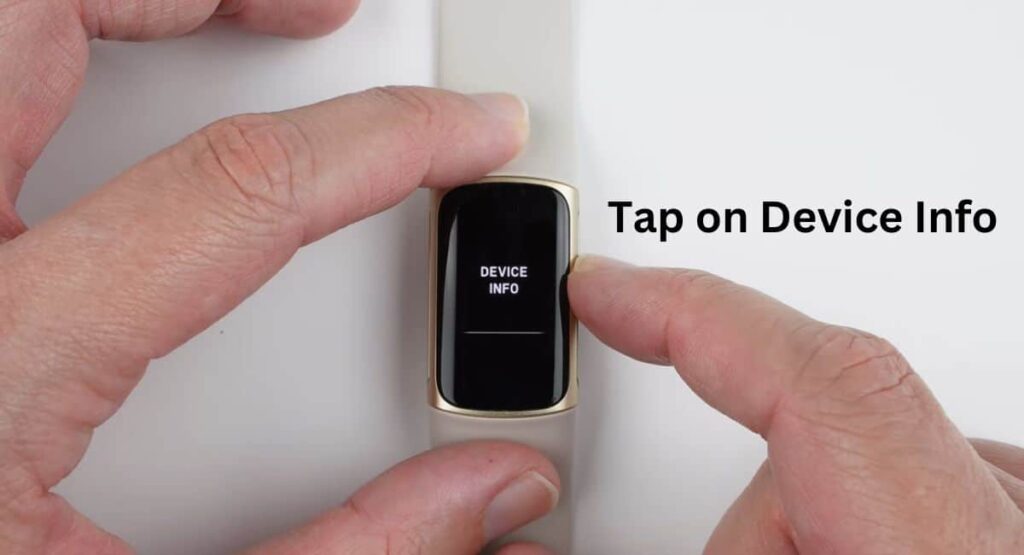
- After that, scroll down and tap on Clear User Data. Now, it will show you that all your data will be erased and your device will be disconnected from your phone.
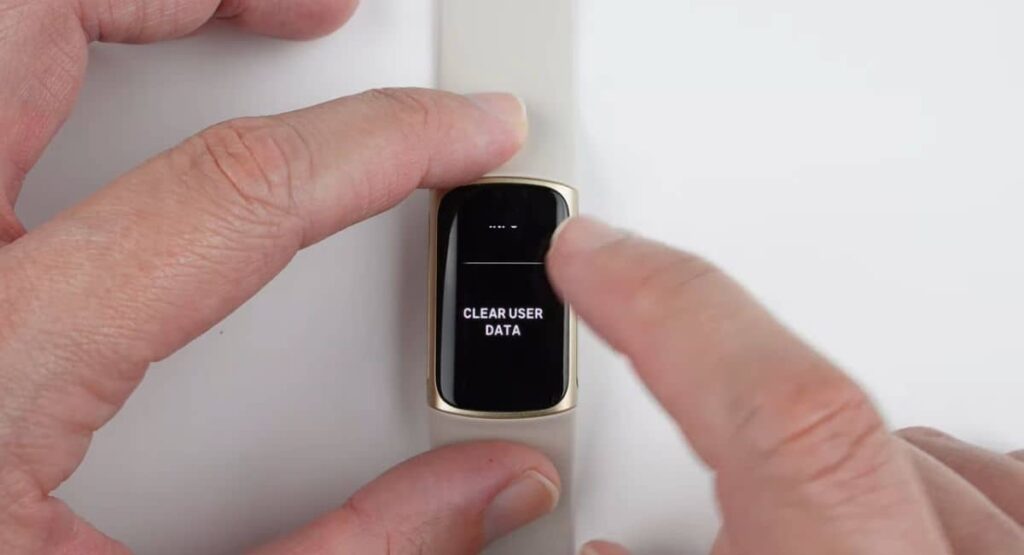
- At last, tap for 3 seconds on Hold 3 Sec option if you want to factory reset your Fitbit Charge 5 otherwise tap on the Cancel option if you don’t want to reset.

Finally, your Fitbit Charge 5 is reset and it will restart in a few seconds.
If you are still confused about the above steps then you can watch the video given below –
Soft Reset/ Restart your Fitbit Charge 5
Soft resetting is the go-to method when you encounter minor issues with your Fitbit Charge 5. Here are a few steps for soft resetting your Fitbit Charge 5 –
- Tap on the watch face and keep swiping down until you get the Settings option.
- Tap on Settings and swipe down until you find the Restart Device option.

- After that, you see the message that restarting your device will not lose your data. So, you can swipe up and Tap on the Restart option.
- Finally, your device will restart or reboot in a few seconds.
This is how soft resetting your Fitbit Charge 5 is easy. If you are still confused in the above steps then you should watch the video given below.
What to Do After a Reset
Congratulations, you’ve successfully reset your Fitbit. Now, let’s cover the steps to follow after the reset to ensure a smooth transition:
- Open the Fitbit app on your smartphone and follow the instructions to Reconnect your Fitbit Charge 5. This will ensure that your device syncs correctly.
- If you backed up your data before the reset, now is the time to restore it. Follow the app’s prompts to Import your saved data.
- Reconfigure Settings, Go through the settings on your Fitbit Charge 5 and personalize them according to your preferences. This includes screen brightness, notifications, and watch faces.
- Perform some basic tests to ensure that your Fitbit Charge 5 is functioning correctly. Check its responsiveness, syncing capabilities, and accuracy of data.
Fitbit Charge 5 Reset not Working
If you find that your Fitbit Charge 5 Reset is not working, there are several steps you can take –
- Ensure that you followed the reset process correctly. Whether it is a soft reset or a Factory Reset. For a Soft reset, navigate to the “Settings” menu and select “Restart Device”. For a Hard reset, navigate to the “Settings” menu and select “Clear User Data” as outlined in the guide.
- Verify that your Fitbit Charge 5 has sufficient battery power to perform the reset. Low battery levels can sometimes prevent a successful reset.
- If your Fitbit Charge 5 reset is still not working, it’s advisable to contact Fitbit’s customer support. They can provide personalized assistance and guidance to resolve the issue.
Also Check: Set Time on Fitbit
Wrapping Up
Resetting your Fitbit Charge 5 can help resolve various issues and ensure that your device functions smoothly. Whether you opt for a soft reset to tackle minor problems or a hard reset for more significant issues, following the steps in this article will help you get the most out of your Fitbit device.
I hope you liked this article you found it useful. If you still have any questions then feel free to ask in the comment section. For more information, visit the official website.
FAQ’s Reset Fitbit Charge 5
Yes, resetting your Fitbit Charge 5 is a safe process, and it’s often necessary to resolve certain issues. Just be aware that a hard reset will erase all your data and settings.
Yes, a hard reset will erase all your data and settings. It’s essential to back up any data you want to keep before performing a hard reset.
To restart the Fitbit Charge 5, navigate to the “Settings” menu, select “Restart Device” then tap on “Restart”. Finally, your device will restart.
Yes, a hard reset can often resolve a frozen Fitbit Charge 5. Follow the steps outlined earlier in this guide.
Yes, you can reset your Fitbit Charge 5 without a smartphone.