If you are searching for JLab Jbuds Frames Wireless Audio For Your Glasses User Manual then you are at the right place.
JLab Jbuds Frames Wireless Audio For Your Glasses User Manual

ASSEMBLY
- Locate the L & R on the back. If needed, add the Rubber Sleeves on hooks for narrow stem glasses.
- Slide the JBuds Frames on corresponding left and right stems of glasses.
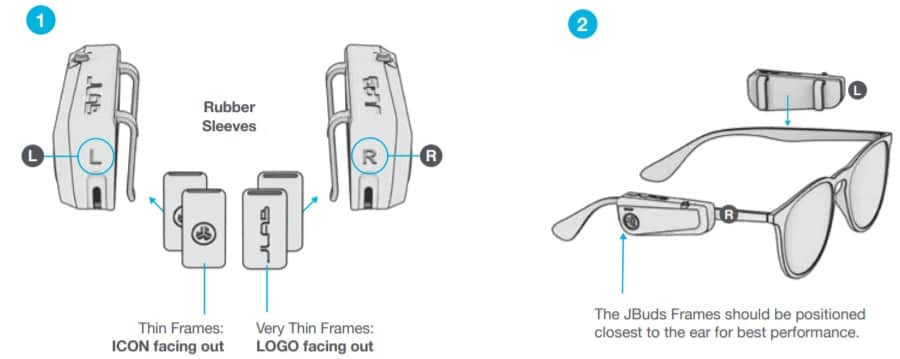
CONNECTING BLUETOOTH
- Press and hold BOTH buttons 5+ seconds. One side will start blinking blue/white indicating ready to connect.
- Enter your device settings and connect to “JLab JBuds Frames”. Solid white lights will indicate you are connected.
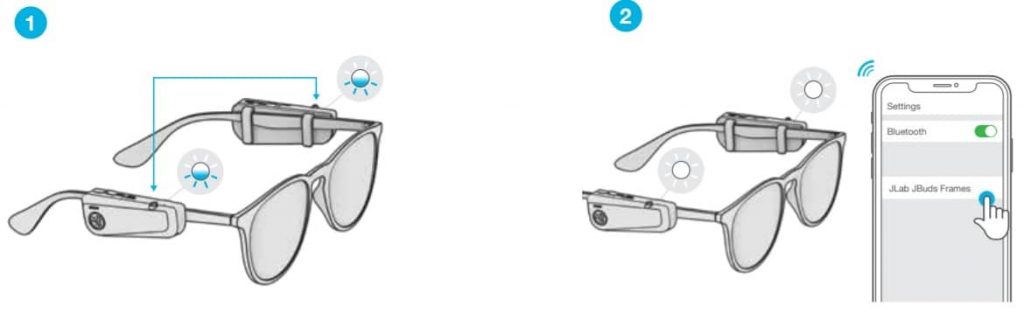
ADDING NEW/ADDITIONAL BLUETOOTH DEVICES:
Turn OFF Bluetooth from any previously connected device. Turn ON Bluetooth from new device. Power ON the JBuds Frames and they will enter Bluetooth pairing after 10 seconds. Select “JLab JBuds Frames” in new device settings to connect.
BUTTON FUNCTIONS
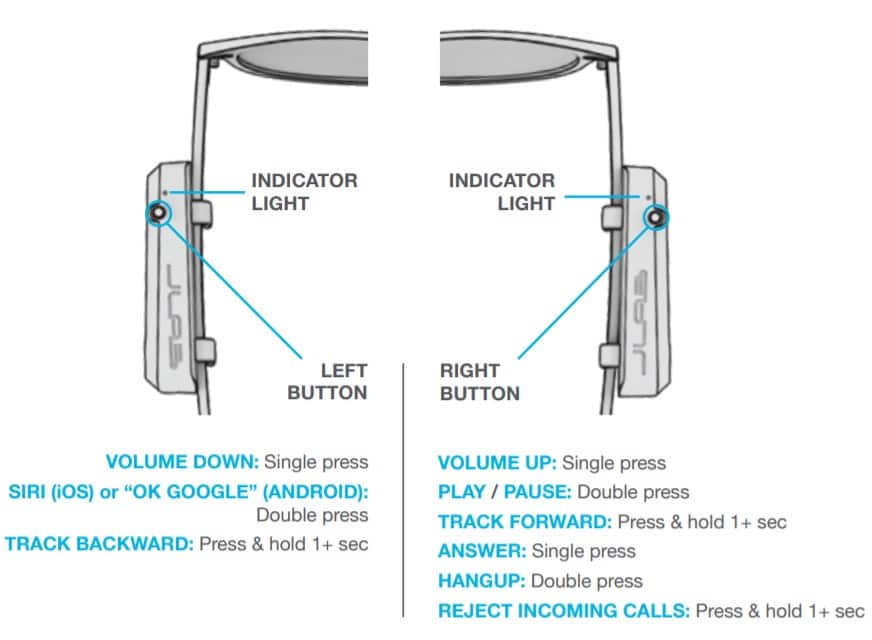
VOICE PROMPTS
- “Hello”: Power ON.
- “Earbuds joined”: Earbuds paired to each other.
- “Ready to Pair”: JBuds Frames are ready to pair to Bluetooth device.
- “Bluetooth Connected”: Earbud is connected to device.
- “Battery Full”: 100-80%.
- “Battery Medium”: 80-20%.
- “Low Battery”: Less than 20% When power decreases to 10%, “Low Battery” will play.
- “Goodbye”: Power OFF.
EQ CHANGE: Triple press on either earbud (Cycles JLab Signature/Bass Boost).
POWER ON / OFF: Press & hold 3+ sec on either earbud (Button will power OFF both sides).
EQ SETTINGS
Triple press either the right or left earbud 3 times for different EQ settings.

CHARGING
Connect the JBuds Frames to computer or USB 5V 1A (or less) output device.
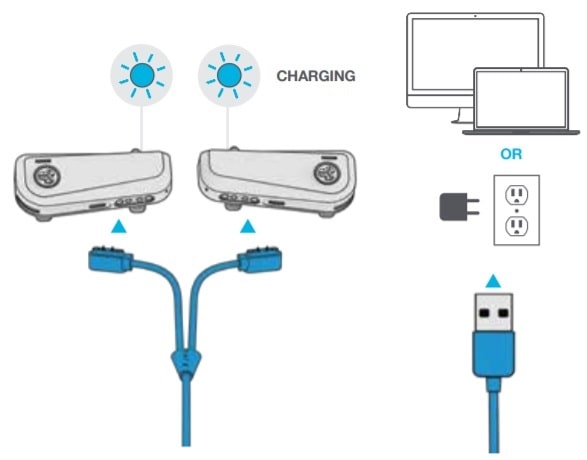
TROUBLESHOOTING
NO AUDIO IN ONE SIDE OR BLUETOOTH DOES NOT CONNECT/RECONNECT (MANUAL RESET)
- Enter your Bluetooth device settings and forget the JLab JBuds Frames.
- When JBuds Frames are powered OFF, Press and hold both buttons 15+ sec. Frames will power ON then power OFF.
- Press and hold both buttons 3+ sec to power ON. JBuds Frames will start blinking blue/white indicating ready to connect. Enter device settings and reconnect.
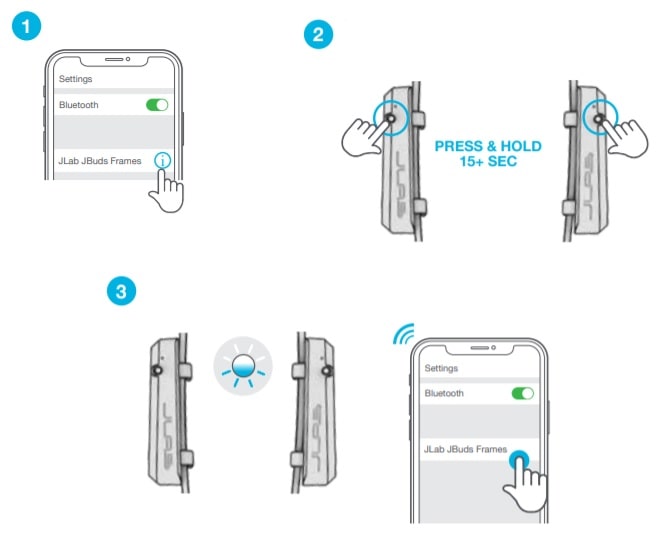
QUICK TIPS
- Position the JBuds Frames as close to your ears as possible. This will greatly improve the audio performance.
- You can use either JBuds Frames left or right independently or both together with Dual Connect to listen to music or take calls. Note you will only have access to the left or right controls if you’re using only one.

Source
- https://intl.jlab.com/
- Download User Manual – Download
- Product Page – Click Here
Read More
