Do you own the Raycon e25 earbuds? Are you facing the one side earbud not working? If yes, we are going to tell you for troubleshooting the Raycon e25 Right or Left Earbud not Working.
We will tell you every possible way of troubleshooting the Raycon e25 one-side earbud not working whether it is a right or left-side earbud. So let’s start diving deep into the detailed guide.
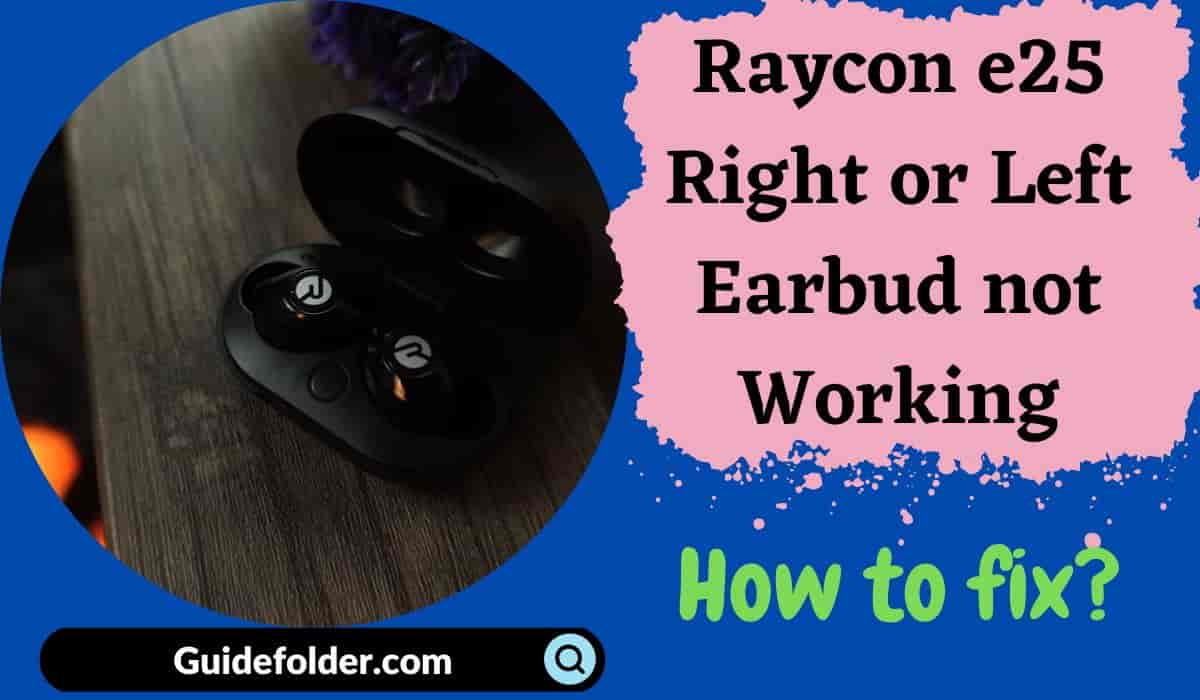
Types of Raycon e25 One Side Earbud not Working
There are many types of Raycon e25 one side earbud not working as mentioned below.
- Raycon e25 earbuds not pairing
- Rayecon e25 earbuds not charging
2 ways to Fix Raycon e25 earbuds not pairing
There are two possible ways to fix the not charging issue with your Raycone e25 earbuds. So if you are experiencing an issue with pairing, you can perform these troubleshooting steps.
First Method: Bluetooth On/Off
- Put the earbuds inside the charging case.
- Turn off the Bluetooth of the smartphone.
- Now turn on the Bluetooth of the smartphone.
- Open the charging case door and take out the earbuds from the charging case.
- Now turn on the Bluetooth of the smartphone and reconnect the earbuds with the smartphone.
Seconds Method: Reset the Raycon e25 Earbuds
- Turn off the Raycon e25 by holding down both earbuds for 4 seconds at the same time.
- Forget the Raycon e25 from the Bluetooth device by going to the Bluetooth setting of your smartphone, Clicking on (i), click on forget device.
- Now hold down both earbuds for 30 seconds at the same time and insert both earbuds into the charging case.
- Take the earbuds of the charging case and hold them down to turn them on.
- In the final step, pair the Raycon e25 earbuds manually.
2 ways to fix Rayecon e25 earbuds not charging
If you are experiencing this type of issue related to Raycon e25 earbuds not charging. We have discussed the possible ways of ixing the not charging issue.
First Method: Clean the Charging Point
- Clean the charging point of the earbuds and charging case with tissue paper if there is any dust or anything else so that there is a proper connection between the charging case and earbuds during charging.
Note: If your charging case is not charging, make sure to check the charging cable is working fine. Otherwise, if there is any hardware problem then you should visit the service center.
Seconds Method: Perform factory Reset
- Turn off the Raycon e25 by holding down both earbuds for 4 seconds at the same time.
- Delete the Raycon e25 from the Bluetooth device by going to the Bluetooth setting of your smartphone, Clicking on (i), click on forget device.
- Now hold down both earbuds for 30 seconds at the same time and insert both earbuds into the charging case.
- Take the earbuds of the charging case and hold them down to turn them on.
- In the final step, pair the Raycon e25 earbuds manually.
Wrapping Up
There are many types of Raycon e25 earbud not working issue and many possible ways to fix those issues have been given above. If anyone of the above method is working for you, let me know by writing them down in the comment section. If the above methods are not working for you, check whether the hardware issue exists or not and visit the service for that.
You can check the Raycon e25 earbuds user manual for more information if you need it. (Check Here)
Check out this which we have covered in the previous guide on Why is My JLab JBuds Air Left Earbud not Working & How to fix it.

I’ve done the factory reset and the problem didn’t resolve. The left earbud is dead. The right works for a few seconds and then says, “Power off.”
Thanks in advance for any help.