Steelseries Arctis 7+ Wireless Headphones User Manual : This is Steelseries Arctis 7 plus. Here we will review the user manual for this.
Steelseries Arctis 7+ Wireless Headphones User Manual

Specifications
Software Requirments
| Sonar (Required for ChatMix) | Windows 10 and above. |
| GG / Engine | Windows 8.1 and above, Mac OS 10.12 and above. |
Speaker Drivers
| Neodymium Drivers | 40 mm |
| Effective Range | 12 m / 40 ft |
| Frequency Response | 20–20000 Hz |
| Sensitivity | 98 db |
| Impedance | 32 Ohm |
| Total Harmonic Distortion | < 3% |
| Volume Control | On Ear Cup |
Microphone
| Frequency Response | 100-6500 Hz |
| Pattern | Bidirectional |
| Sensitivity | -38 db |
| Noise Cancellation | Yes |
| Location | Retractable |
| Mute Toggle | On Ear Cup |
Wireless
| Type | 2.4 GHz lossless |
| Range | 12m, 40 ft |
| Battery Life | 30+ hours |
PRODUCT OVERVIEW
- Ski Goggle Headband*
- Airweave Ear Cushions*
- Retractable Microphone
- Microphone Mute Button
- Volume Control
- Mobile Cable Jack
- Headphone Share Jack
- USB-C Charging Jack
- Chat Mix Dial
- Power Button
- USB-C Wireless Dongle
- USB-C to USB-A Adapter Cable
- USB-C Charging Cable
- 4-pole 3.5mm Audio Cable*
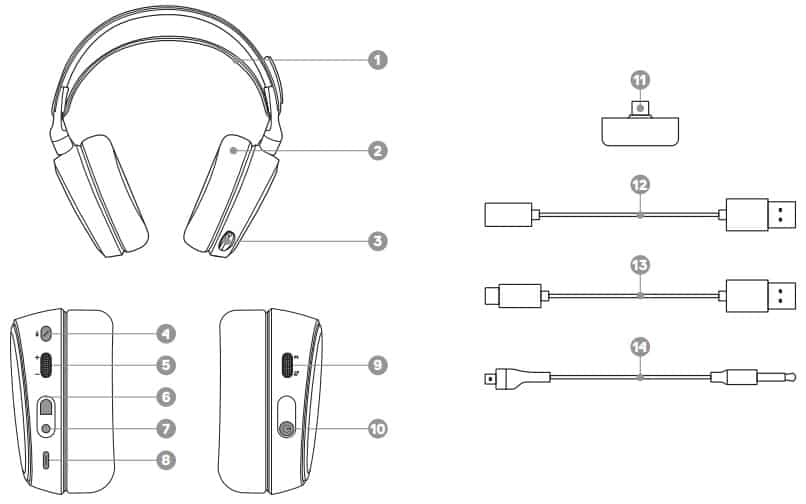
SETUP
- WIRELESS SETUP
- WIRED SETUP
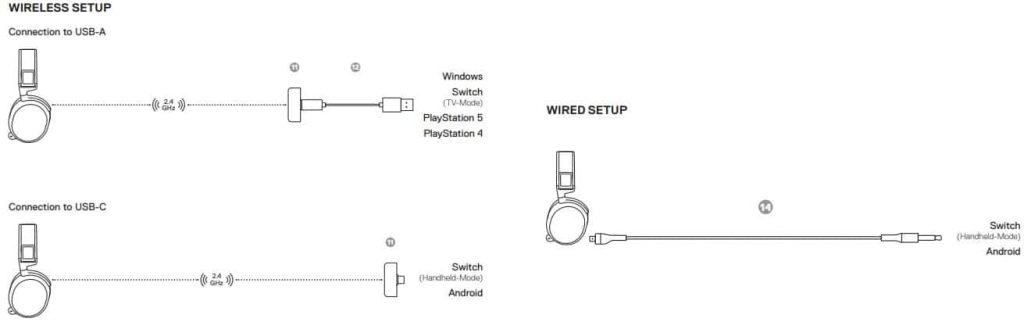
CHARGING
To charge the headset, connect the USB-C Charging Cable to the USB-C Charging Jack on the headset, and plug the other end into any USB power source.
The color of the Power Button indicates the battery level
Green: 100–50%
Yellow: 49–20%
Red: 19–10%
Red (fast blink): 9–1%
POWER ON/OFF
- ON: To power on the headset, press and hold the Power Button for 1 second. You will hear a tone, and the Power Button will illuminate.
- OFF: To power off the headset, press and hold the Power Button for at least 3 seconds.
PAIRING
- Connect the USB-C Wireless Dongle to a Windows PC with SteelSeries GG installed.
- Use the USB-C Charging Cable to connect the headset to the same PC.
- Use Engine from SteelSeries GG software to initiate the pairing.
- Engine will show when pairing is completed.
MICROPHONE
- RETRACTABLE MICROPHONE
- POSITIONING
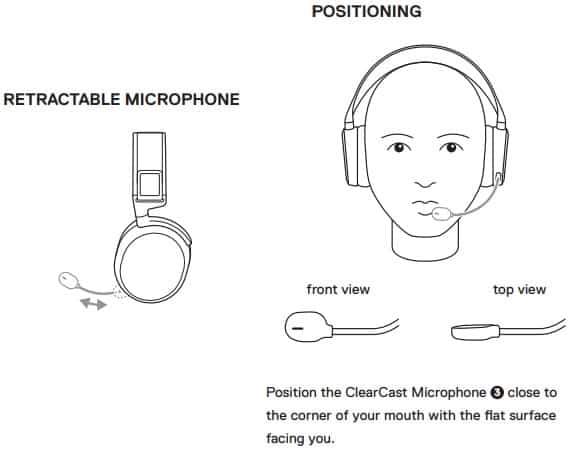
MULTIMEDIA CONTROL
| Answer/end voice call | single press Power Button |
| Play/pause music | single press Power Button |
| Next track | double press Power Button |
| Previous track | triple press Power Button |
SKI GOGGLE HEADBAND
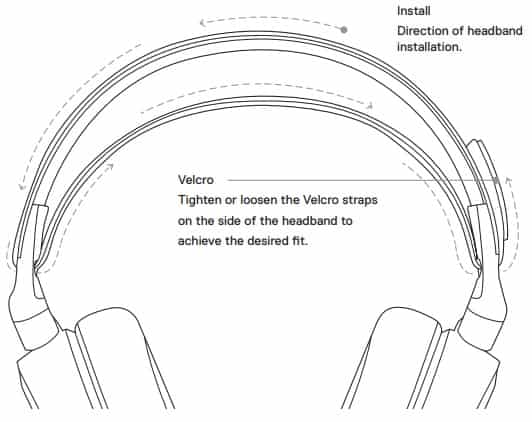
CHATMIX SETUP
CHATMIX DIAL
Download and install SteelSeries GG, then run GG’s first time audio setup. After finishing setup, the ChatMix Dial, can be used to control the balance between how much you hear of the game audio vs chat audio from your voice communication application.
Source
- steelseries.com
- Download User Manual – Download
- Product Page – Click Here
Read More
