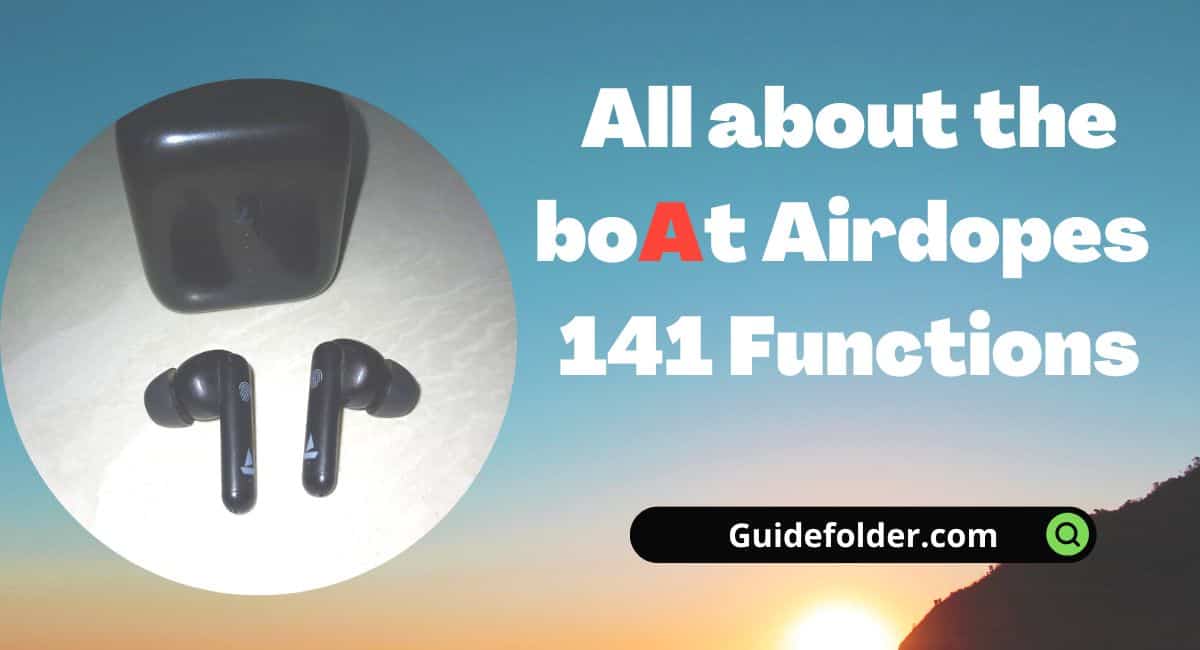Here we have boAt Airdopes 141 and you would know that we have already reviewed the boAt Airdopes 141 earlier in one of the posts. We will talk about the boAt Airdopes 141 Functions related to CTC Area, Power on/off, Pairing, and more details.
To operate the boAt Airdopes 141, you must know the basic functions and how you can use them at the right time. To ease your work, we have covered here all the guide and information for you.
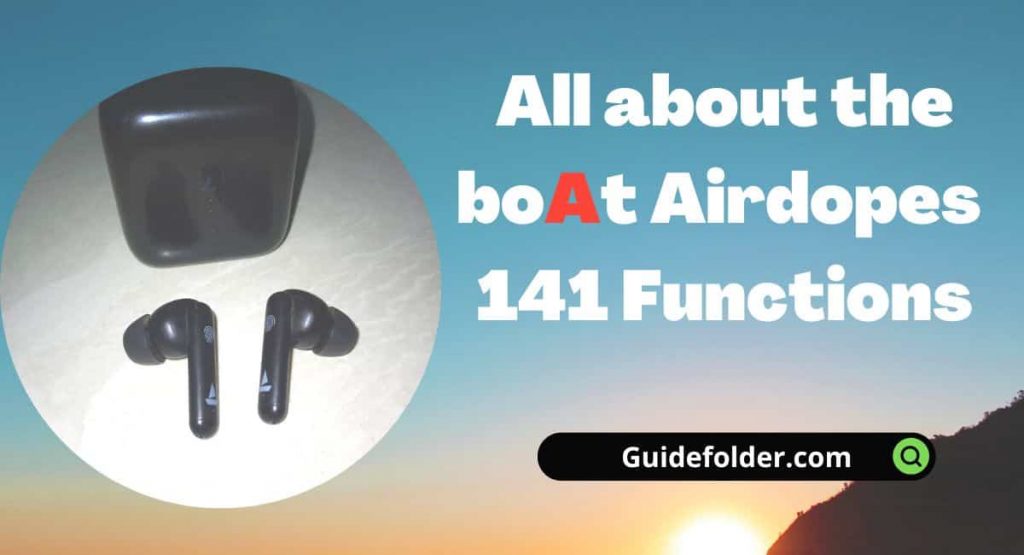
Things to know about the boAt Airdopes 141 Basic Functions
You can control the basic function by operating the CTC area. The following things have given below.
Answer: Just single Tap the CTC on either earbud to answer the incoming call.
Hand Up/ Reject Call: Just double tap the CTC on either earbud to end or reject the call.
Play/ Pause Music: Just single tap on either earbud’s CTC to play or pause music.
Next Track: Double tap the right CTC to skip to the next song when playing music.
Previous Track: Just double tap the left CTC to move on to the previous song when playing music.
Note: Volume cannot be controlled by CTC but you can control by your media device.
How to pair boAt Airdopes 141 to Media Devices (Android/ iPhone/ Mac/ Windows)
If you want to pair boAt Airdopes 141 to any media devices. Just follow the same process which has given below.
Step 1 (Power ON): First of all, you have to switch the earbuds on by just opening the lid of the charging case. It automatically connected to the last pairing device through IWP tech. feature.
Step 2: Now the earbuds enter into the connection mode after powering on, indicated by red and white LED flashes.
Step 3: Turn on the Bluetooth on your media device/ phone and scan going into the Bluetooth option under the setting.

Step 4: Now find the ‘Airdopes 141’ and touch once to pair.
How does the Single Earbud usage/ mono mode work in boAt Airdopes 141?
Mono Mode (Single Earbud Usage) means a single earbud can be used while the other is in a charging case. This is what we call mode mode or single earbuds usage.
Step 1: Take out the single earbud from the charging case.
Step 2: The selected earbud will automatically enter the connection mode.
Step 3: The selected earbud will automatically connect to the last paired device or you can connect manually the first time by going Bluetooth setting and searching for ‘boAt Airdopes 141’, and tapping to connect.
Note– To switch to stereo mode, simply take out the other earbud from the case and it will automatically power on and pair with the previously selected earbud.
How to activate the smart voice assistant in boAt Airdopes 141?
How you can activate the smart voice assistant in boAt Airdopes 141 has given below.
Step 1: Long touch the CTC on either earbud for 3 seconds to activate the smart voice assistant.
Step 2: Now you can place your command as per your requirement.
Like: you can try these commands-
- What is the weather
- Play a song
How to reset the boAt Airdopes 141?
Basically, you do not need to perform a factory reset manually. It will automatically auto reset. When earbuds are placed in the charging case and the lid gets opened, the earbuds reset automatically.
Related | Why & How should you perform a factory reset in boAt Airdopes 413 ANC?
Wrapping Up
This was all about the boAt Airdopes 141 Functions which you should know before operating on your own without knowing such things. So it is better to know the information before using the boAt Airdopes 141. If you feel that we missed something you can comment in the comment box below or ask to tag on the Twitter Guide folder with #GuideFolder.
Source: boAt Airdopes 141 User Manual
Related