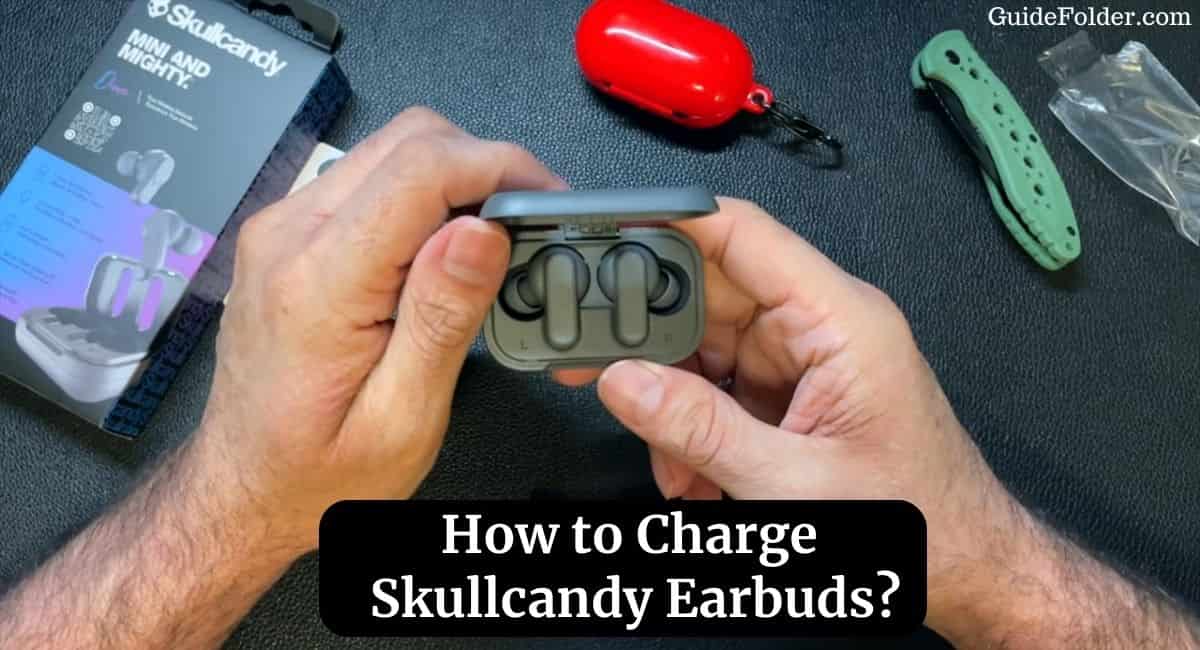Skullcandy earbuds have become a popular choice for many individuals seeking a quality audio experience. However, ensuring their longevity and maximizing their potential requires understanding how to charge them effectively.
Here, we’ll explore all the steps on How to Charge Skullcandy Earbuds. So, keep reading this article for complete information.
How to Charge Skullcandy Earbuds
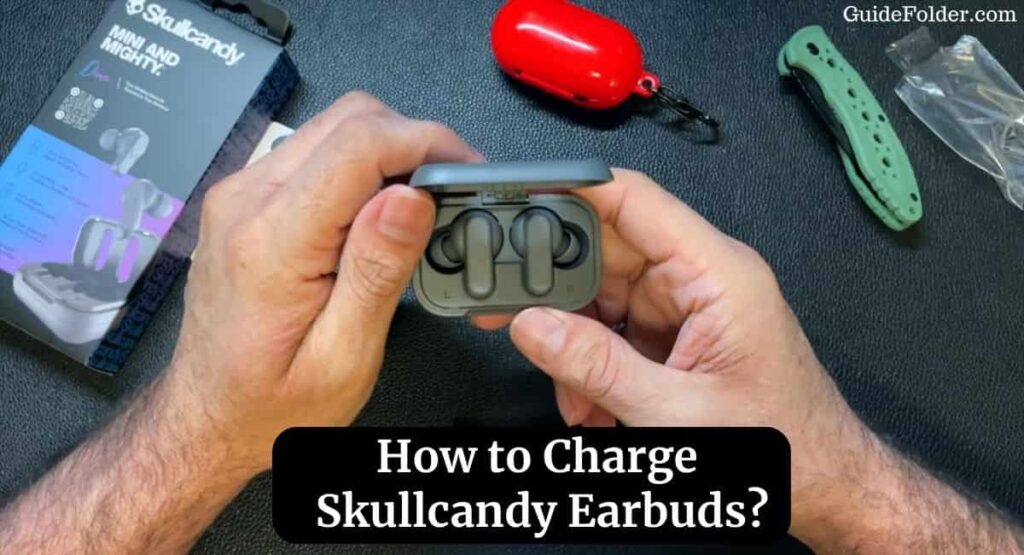
If you are interested to know a step-by-step guide for charging your Skullcandy Earbuds then you have come to the right place. Here, we’ve shared detailed information for you.
Skullcandy earbuds are sophisticated devices, designed with precision and equipped with rechargeable batteries. To ensure they function optimally, knowing the type of battery and the recommended charging practices is crucial.
Best Practices for Charging Skullcandy Earbuds
Here are the best practices for charging Skullcandy Earbuds –
Regular Maintenance
Regularly maintain your Skullcandy earbuds to ensure they remain in top condition. Clean the charging port and the ear tips regularly to prevent any charging issues.
Storage and Handling
Proper storage and handling can significantly impact the longevity of your earbuds’ battery life. Store them in a cool, dry place and avoid exposing them to extreme temperatures.
Firmware Updates
Regularly check for firmware updates for your Skullcandy earbuds. Manufacturers often release updates that can improve battery performance and charging efficiency.
How to Charge Skullcandy Earbuds
Here are the steps to charge your Skullcandy Earbuds –
- Connect your earbuds to the charging cable and the recommended charger, ensuring a proper connection between the charger and the device.
- Most Skullcandy earbuds have indicators to display the charging status. Wait until the earbuds reach a full charge before using them for an uninterrupted audio experience.
- After charging, unplug the earbuds to prevent unnecessary stress on the battery. This practice contributes to preserving the battery’s longevity.
Charge Skullcandy Earbuds Case
Charging your Skullcandy earbuds case is a vital part of maintaining your earbuds’ functionality and ensuring uninterrupted use. The case itself acts as a portable charging station for your earbuds, allowing you to recharge them when not in use.
Here are some key steps and insights on how to charge your Skullcandy earbuds case –
- Use the Provided Cable – The first step is to locate the charging cable that came with your Skullcandy earbuds. Ensure it is undamaged and fits the charging port on the case.
- Connect the Charging Cable – Insert the smaller end of the charging cable into the charging port on the case. The port is generally located at the back or bottom of the case. Ensure it’s securely plugged in.
- Power Source – Connect the other end of the cable to a power source. This could be a USB port on your computer, a USB wall adapter, or any other appropriate power outlet.
- Charging Indicator – Many Skullcandy earbud cases have a charging indicator, such as a light that turns on when the case is being charged. Keep an eye on this indicator to confirm that the case is indeed receiving a charge.
- Charging Time – Allow the case to charge for the recommended time specified in the user manual. Typically, it takes a couple of hours to fully charge the case, but the exact time may vary based on the specific model.
- Fully Charged – Once the case is fully charged, disconnect it from the power source to prevent overcharging, which might affect the case’s battery life in the long run.
Also Read: Pair Skullcandy Bluetooth Headphone
How to Charge Skullcandy Earbuds Without Case
Here are the steps to charge your Skullcandy Earbuds without case –
- On your Skullcandy earbuds, you’ll find the charging port, usually at the bottom or side of the earbuds. It might be covered by a small rubber or plastic flap.
- Take the USB charging cable provided with your Skullcandy earbuds or any compatible USB cable that fits the charging port. Ensure the cable is undamaged.
- Insert the appropriate end of the USB cable into the charging port of your Skullcandy earbuds. Ensure it’s securely connected to establish a proper charging connection.
- Plug the other end of the USB cable into a power source. This could be a USB port on your computer, a USB wall adapter, or any other suitable power outlet.
- Some Skullcandy earbud models have an LED indicator that turns on when they’re charging. Check for this indicator to confirm that the earbuds are indeed receiving a charge.
- Allow the earbuds to charge for the recommended time specified in the user manual. Charging times may vary based on the model, but it generally takes around 1-2 hours for a full charge.
- Once the charging time is completed, disconnect the USB cable from both the earbuds and the power source.
How do I Know When My Skullcandy Headphones are Charged?
Here are some common methods to know when your Skullcandy headphones are fully charged –
- LED Indicators – Many Skullcandy headphones come with LED lights that display the charging status. While charging, these lights may blink or change color. When fully charged, the lights might stop blinking or display a constant color, indicating that the headphones are ready for use.
- Charging Time – Refer to the user manual that came with your Skullcandy headphones. Manufacturers often specify the average charging time required for a full charge. Once the estimated charging time has passed, the headphones are likely fully charged.
- Charging Dock or Case – If your Skullcandy headphones come with a charging dock or case, they may have indicators or lights that signal when the headphones are fully charged. The lights might change color or turn off once the headphones reach a full charge.
- Notification Sounds – Some models of Skullcandy headphones produce a notification sound or a voice prompt to alert you when the charging process is complete.
Troubleshooting Charging Issues
- If you encounter charging issues, inspect the charging port for any debris. Gently clean it to ensure a proper connection with the charger.
- If troubleshooting steps don’t resolve the issue, reaching out to Skullcandy’s customer support can provide further guidance and assistance.
Wrapping Up
This article is all about How to Charge Skullcandy Earbuds. Effectively charging your Skullcandy earbuds is essential for their performance and longevity. By following these recommended practices, you can ensure a consistent and optimal audio experience while prolonging the life of your earbuds’ battery.
By incorporating the tips and best practices outlined above, you can optimize the charging process for your Skullcandy earbuds, allowing you to enjoy your favorite music without interruptions.
I hope this article was helpful to you. If you still have any questions or doubts then feel free to ask in the comment section. For more information, visit Skullcandy’s Help and Support page.
FAQ’s How to Charge Skullcandy Earbuds
Always use the charger provided by Skullcandy or a charger with matching voltage and current specifications recommended for your specific earbud model.
The charging time may vary based on the specific model. Generally, it takes around 1-2 hours for a full charge, but refer to the user manual for precise details.
Yes, you can use a power bank as long as it meets the required voltage and current specifications of your Skullcandy earbuds.
Several reasons could cause charging issues, such as debris in the charging port, a faulty charger, or a damaged battery. Cleaning the port or contacting customer support might help resolve the issue.
Avoid exposing them to extreme temperatures, clean them regularly, and follow the manufacturer’s charging recommendations to prolong battery life.