I am a music lover and you know I listen to a lot of music so I bought a Skullcandy Crusher Headphone this week. It is good and I came to know about all features and how the Skullcandy Bluetooth headphones work. One of the most asked questions by the user that How to Pair Skullcandy Bluetooth Headphones with macOS, Windows OS, iPhone, or Android.
Here I am explaining step by step how you can easily pair your headphones with any device which have Bluetooth connectivity feature.
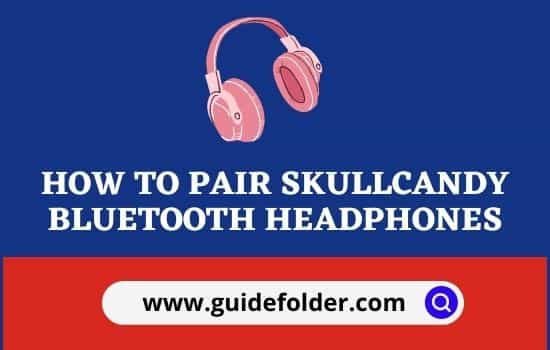
Guides for Pairing Skullcandy Headphones
First of all, you need to check before connecting the Headphones.
- Press the power button of your headphone for a few seconds until they will on. Now headphones will be in pair mode.
- Both devices should be charged sufficiently.
- Both devices should have Bluetooth features.
- Both devices should be placed close to each other.
Now you are ready for pairing Skullcandy Bluetooth Headphones. Let’s see how we can pair.
Related | An easy way to reset Skullcandy Dime 2 earbuds for fixing the Pairing issue
How to Pair Skullcandy Bluetooth Headphones with an iPhone
If you have an iPhone and you want to pair your headphone with it. Now you can pair easily by following the given below steps.
- Open the settings app of your iPhone.
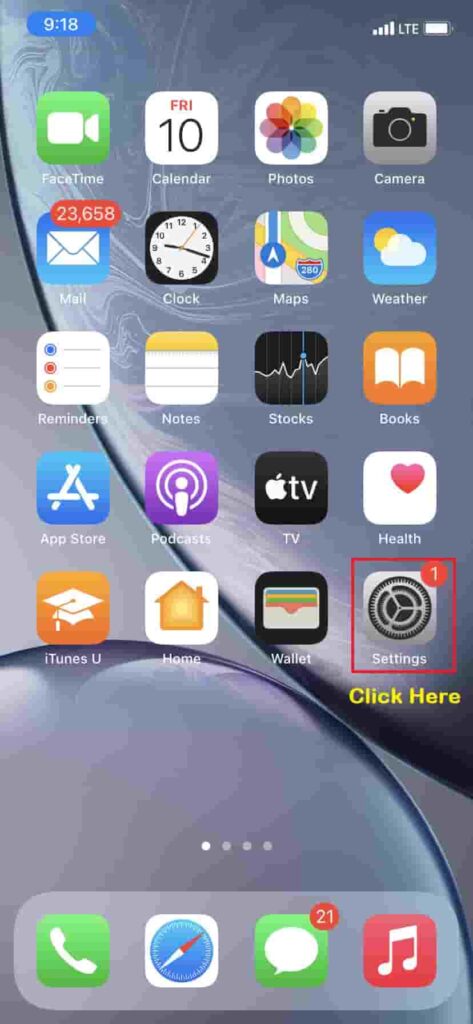
- Click on Bluetooth Option.

- Turn on the Bluetooth.
- Now you will see your headphone name.
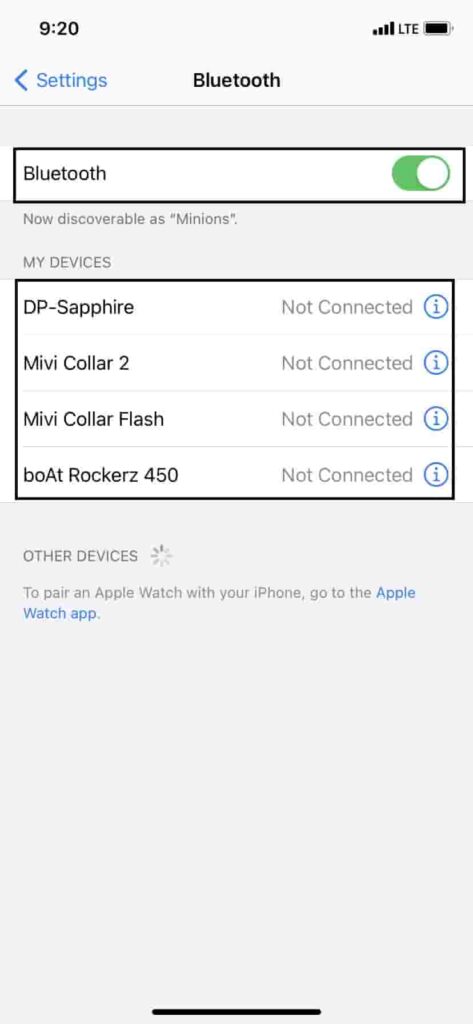
- Click on your headphone option and it will automatically pair with your headphone.
Pair Skullcandy Wireless Headphones with an Android Phone
Most people are using the android phone now. So here is your turn to know how to pair your headphone with your android phone.
- Open the setting app of your android phone.
- Click on the option “connection” or “connected device” (the name varies from phone brand).
- Turn on the Bluetooth.
- Now tap your Headphone’s Bluetooth name in your android to pair the headphone with an android phone.
How to Pair Skullcandy Bluetooth Headphones with Windows 10
Some of them have PC so they want to pair their headphone with PC. Here are the given below steps.
- Open the settings on your windows OS computer.
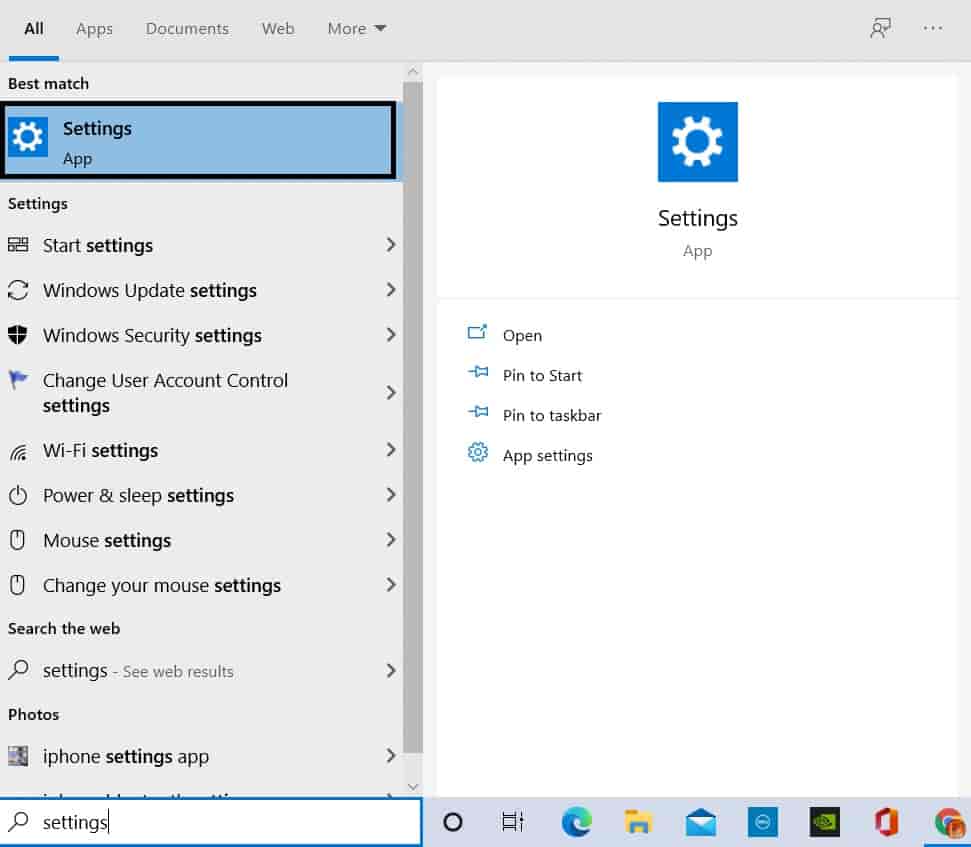
- Click on the “Devices” Option
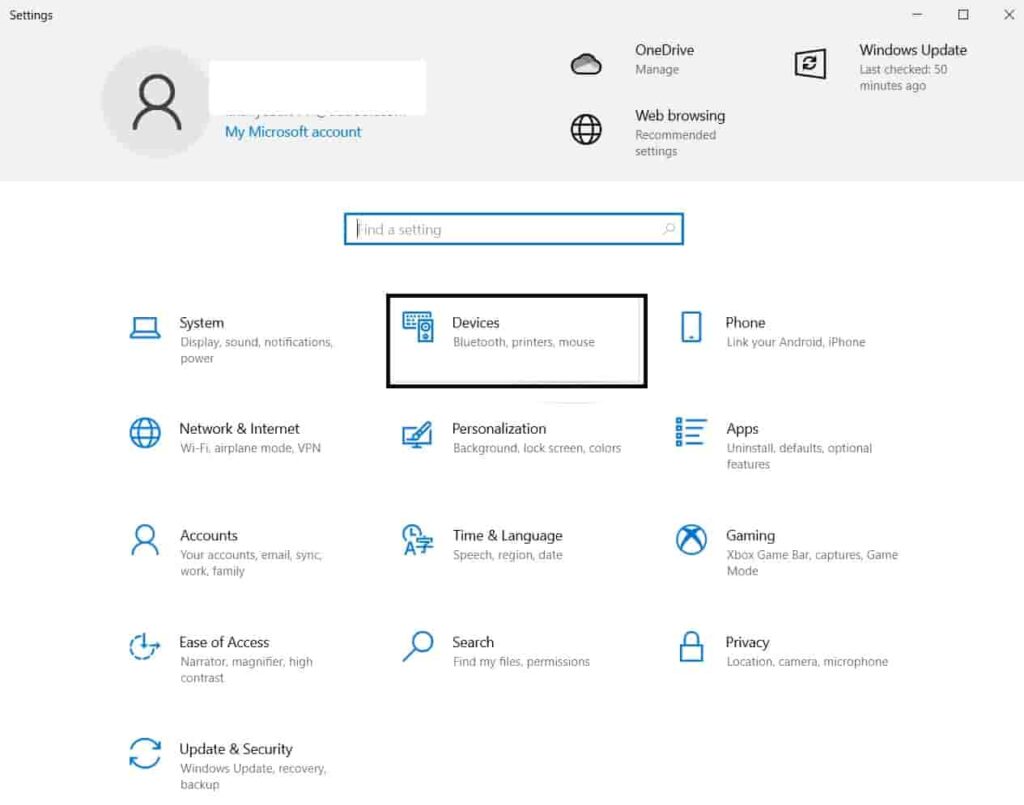
- Now you have a Bluetooth screen window. Turn on the Bluetooth. (if Bluetooth has already been added to your computer then just click on that Bluetooth device and connect)
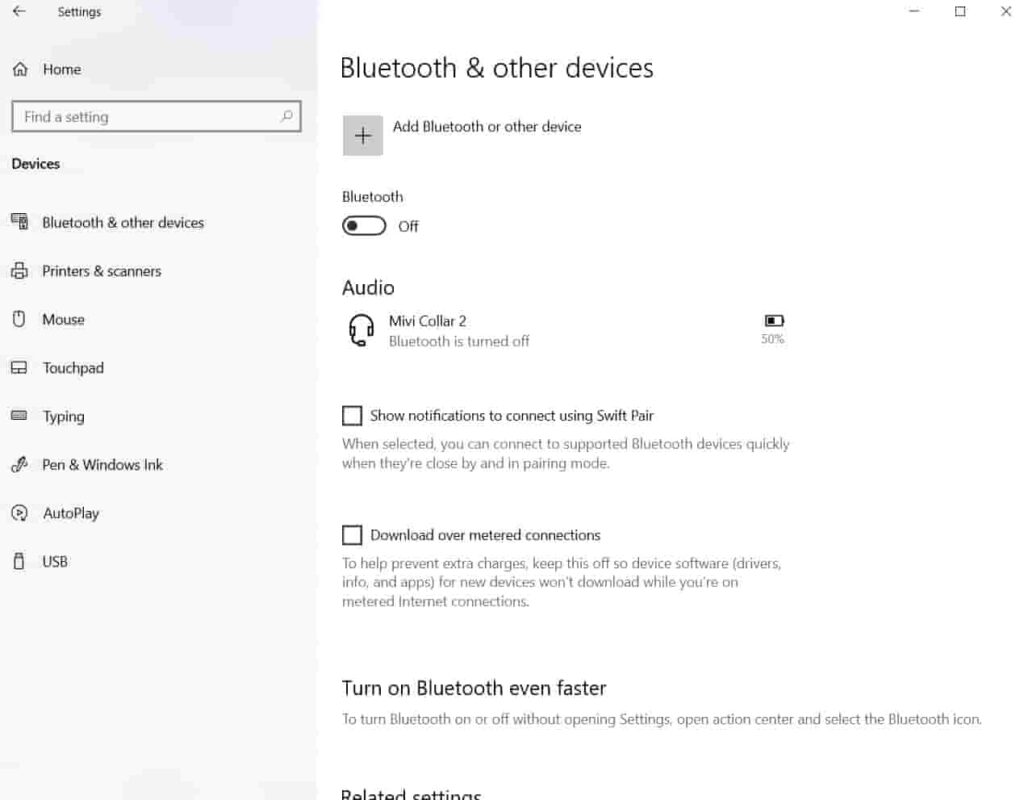
- Click on the Plus (+) icon. (for new Bluetooth devices)
- Add a device window screen will open. Tap on the Bluetooth option to add a new Bluetooth device.
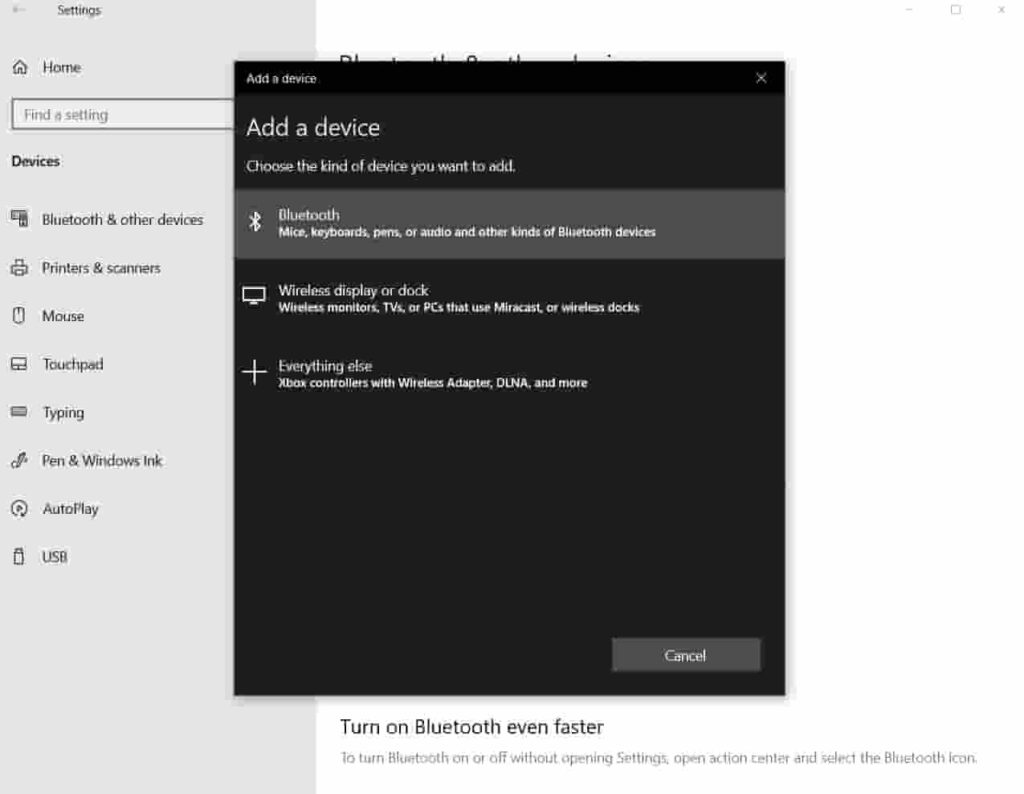
- Now the headphone Bluetooth will show and you have to tap to pair.
Pairing Skullcandy Headphones with macOS
Those who have macOS can pair their headphones with macOS by just following the given below steps.
- Click on Apple Logo on the Left corner of the screen.
- Click on System Preference Options.
- Now click on the Bluetooth icon to open its settings.
- You will see your headphones in the visible list. Click on it and connect.
- After connecting successfully, you hear the sound “short beep”.
Skullcandy Crusher Wireless Headphones User Guide
Skullcandy Crusher Wireless Headphones Walkthrough
So here you got to know how to pair your Skullcandy Bluetooth headphones with any of the four types of devices that have been discussed above. However, no matter which type of device you have and want to pair your Skullcandy headphones just follow the almost similar steps to pair the device.
If you want to check out these Skullcandy crusher headphones you can check out its official website.
Read more :
Frequently Asked Questions
First of all, turn off the headphones. Simultaneously hold the upper & lower volume button to reset the paired list. remove the device from your phone or pc. After resetting, pair the device again.
For pairing mode of headphones, Just press and hold the power button for 5 seconds. Now paired mode is activated.
If the LED of Skullcandy Headphones is blinking blue it indicates paired. But if the LED of Skullcandy Headphones is blinking red it indicates not paired.
First of all, check these –
1. Whether the Bluetooth device is on.
2. Both devices should be charged sufficiently.
3. Both devices should have Bluetooth features.
4. Both devices should be placed close to each other.
If you have done this all, then you have to just restart your MacBook M1 Pro and your Bluetooth devices.
