We bought Skullcandy Crusher Headphones recently, started pairing them to our iPhone, and got paired successfully. We have covered the guide on how to pair Skullcandy crusher headphones to your devices, such as iPhone, Android Smartphone, Windows Computer, or Apple laptop.
You will know here all about starting from turning on/ off the headphones to pairing them with all your media devices. Let’s dive deep into the guide.
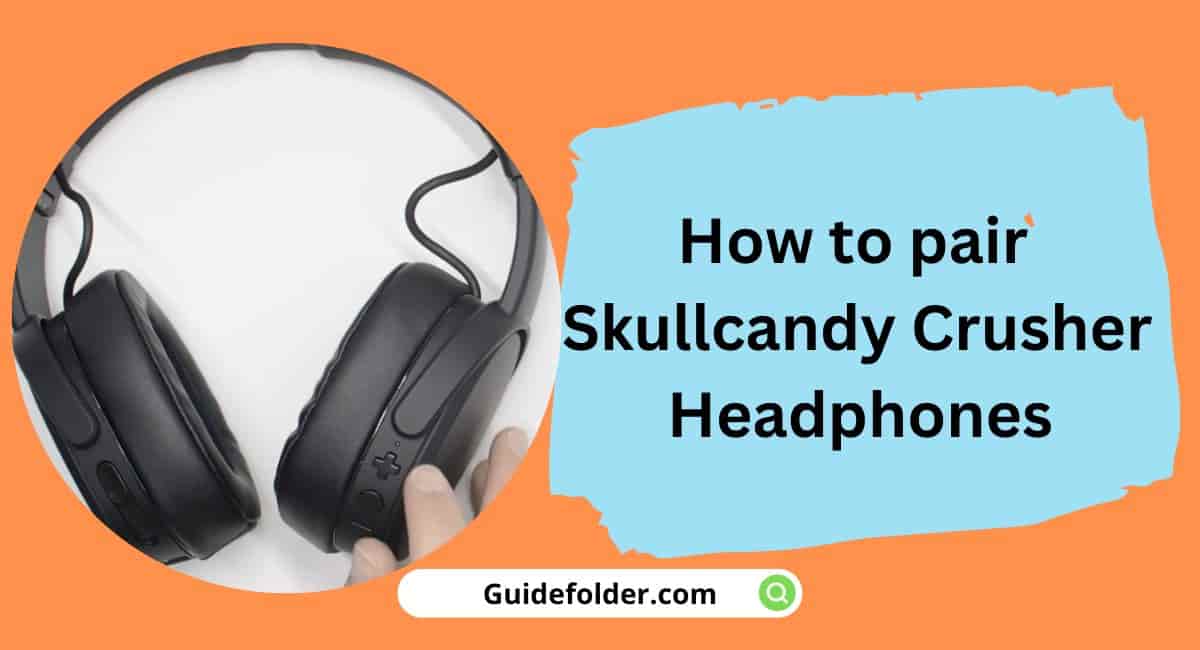
What things should you keep in mind before paring Skullcandy Crusher?
There are some points that you should keep in mind before pairing your Skullcandy crusher headphones with your media devices.
- Sufficient charge in the headphones.
- Gadgets such as Smartphones and headphones should not stay apart from the headphones’ Bluetooth range limit.
How to Turn on and Turn off the Skullcandy Crusher Headphones?
Here you will learn the way of powering on/ off and light indication.
Power on
- Just hold the main function button down for 3 seconds and then LED will ash purple to indicate power on.
- When the LED is blinking blue then it indicates paired. LED blinking red indicates the device is not paired.
Power Off
Just hold the main function button down for 3 seconds to turn o your Skullcandy crusher headphones.
How to pair Skullcandy crusher headphones? [First time]
There are various devices that you want to connect with Skullcandy crusher headphones.
- Apple Smartphone (iPhone)
- Android Smartphone
- Windows Computer
- Apple MacBook
How to Pair Skullcandy Crusher to iPhone [Apple Smartphone]
- First of all, power on the Skullcandy crusher by holding down the main function button for 5 seconds. It will be in a pairing when the LED flashes purple light.
- Go to settings in your iPhone, Click on Bluetooth, and turn on the Bluetooth of your Smartphone.
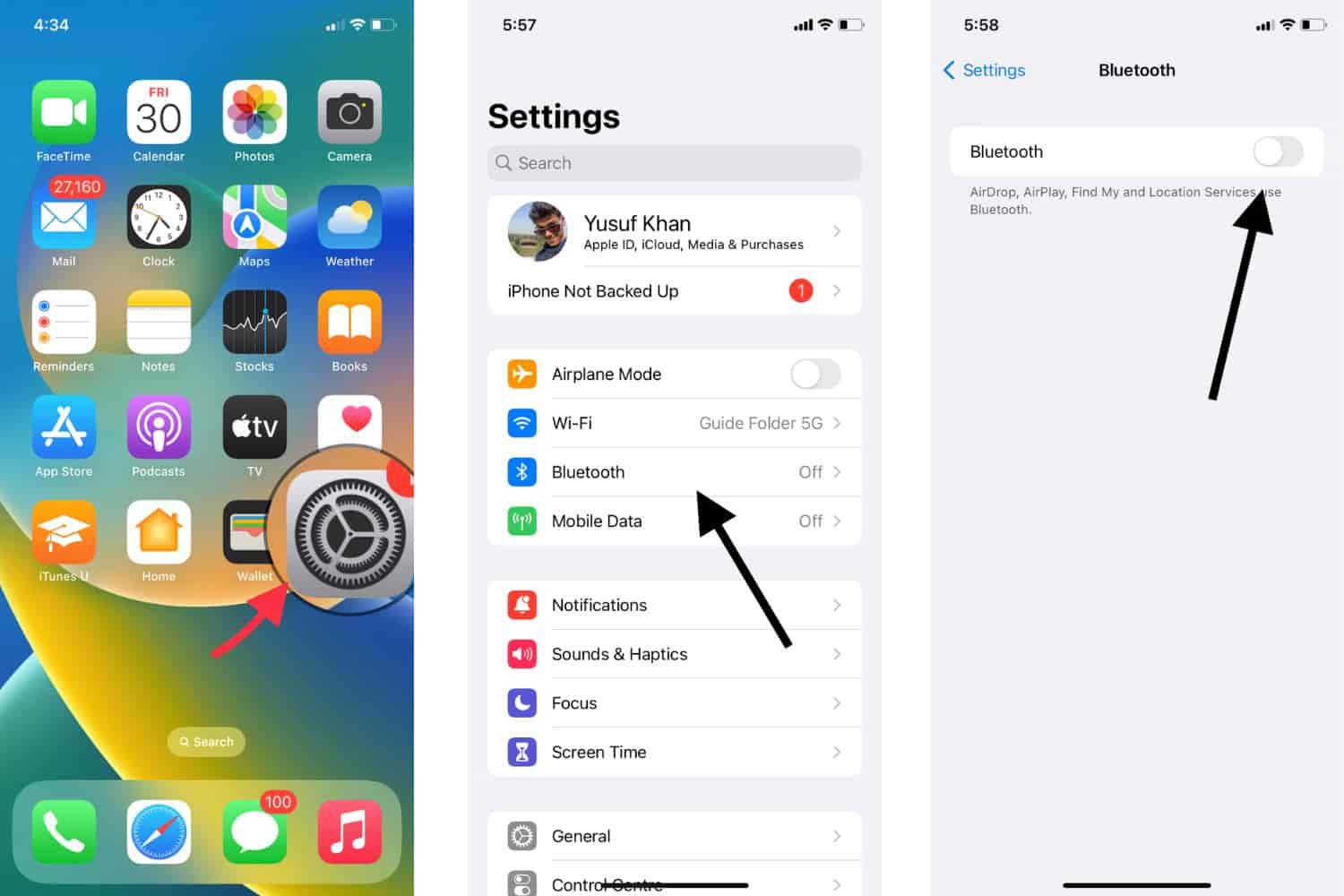
- Now, you can see the CRUSHER WIRELESS in your Bluetooth list and just tap once to connect.
Your Skullcandy crusher headphones have now connected to your iPhone successfully.
Pair Skullcandy Crusher with Android Smartphone
The process is the same as you follow for pairing with an iPhone smartphone. The only difference is that you have an android smartphone with a different User interface.
- Power on the Skullcandy crusher.
- Go to Settings on your Android Smartphone.
- Click on Bluetooth Setting and turn on the Bluetooth.
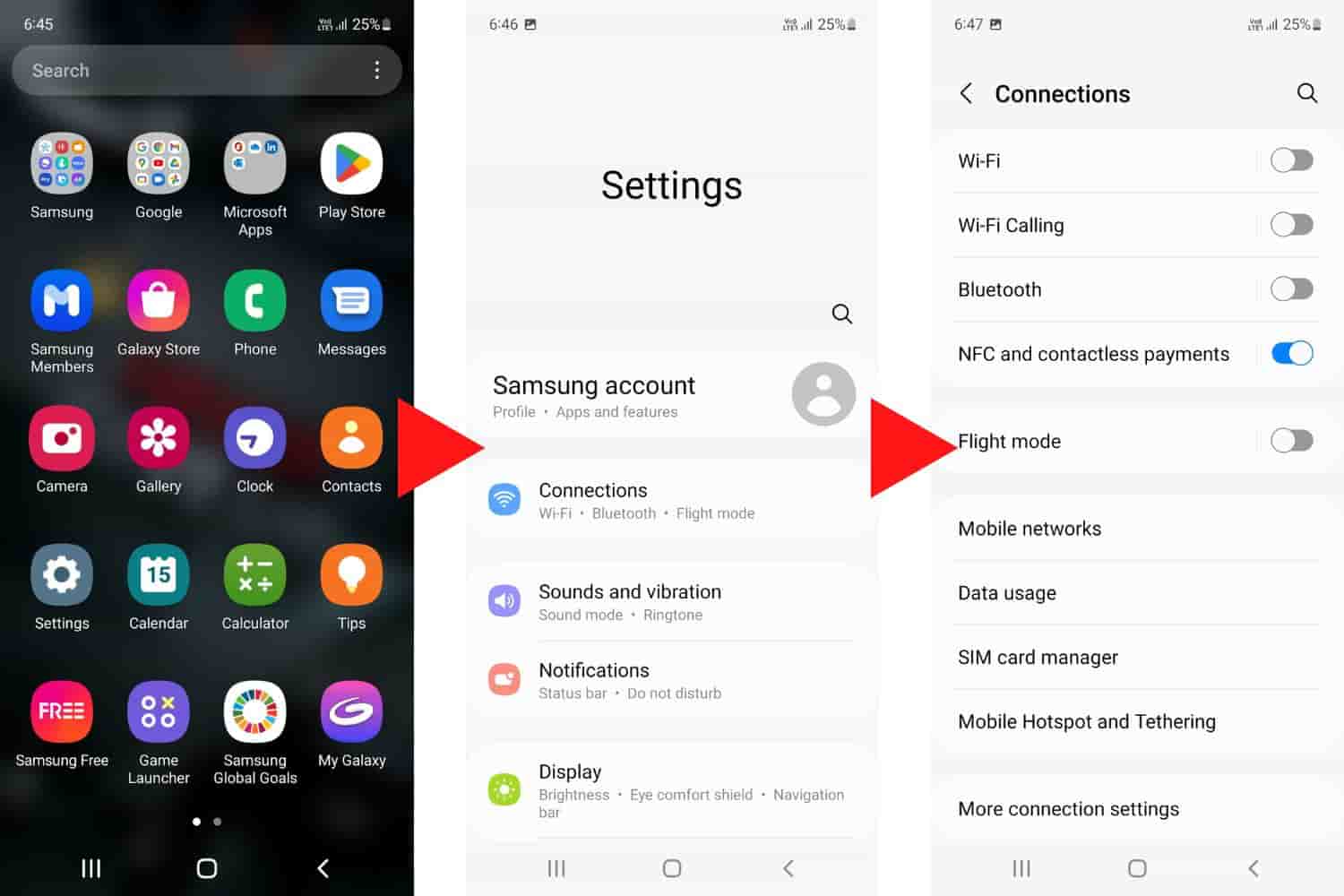
- Now you can see CRUSHER WIRELESS in your New paring list.
- Now just tap once to connect.
How to connect Skullcandy Crusher with Windows PC or Laptop?
- As you all know the first thing is to power on your Skullcandy crusher headphones by holding the main function button for 5 seconds.
- Now just go to Settings on your Windows PC.
- Click on the Devices option under Settings.
- For The first time, you have to add your headphone to your PC. So turn on the Bluetooth and click on the ”+” button to add your device. You will see the option of ”Bluetooth” on Add a device page.
- Now select your device to add.
- It has now been paired successfully.
What is the way of pairing Skullcandy Crusher to a MacBook?
- First of all, Turn on the Skullcandy Crusher Headphones by holding down the main function button for 5 seconds and enter into pairing mode.
- For turning on the Bluetooth of your MacBook, click on the Apple icon in the left corner.
- Click on System Preferences and click on the Bluetooth icon to open the Bluetooth setting.
- You can see the CRUSHER HEADPHONES in the list and just tap once to connect.
Your Skullcandy crusher headphones have now connected to your iPhone successfully.
Related | How to connect Skullcandy Crusher Headphones to Xbox 360?
Will I have to pair every time by following the above steps?
No, the above process for pairing your Skullcandy crusher wireless headphones is for the first-time user as a fresh pairing. For the second time or every time after pairing the first time successfully, the headphones will automatically pair with your last connected device.
Skullcandy Crusher Problems
If you face any issue during pairing such as given below.
- Skullcandy Crusher not pairing/ Skullcandy won\’t pair
- Skullcandy Crusher not showing up in Bluetooth List
- The Skullcandy crusher not turning on/ Power Button not working
If you face such issues, you can try resetting once.
Wrapping Up
This is the guide on How to pair Skullcandy Crusher Headphones with your media devices. By following the above guide, you can easily connect the Skullcandy Crusher Headphones and enjoy your music or whatever you want to do.
