Behringer BH470NC Bluetooth Headphones Quick Start Guide : In this user manual guide, we will explore BH470NC headphones.
Behringer BH470NC Bluetooth Headphones Quick Start Guide

Specification
| Driver unit | 40 mm |
| Impedance | 32 Ω |
| Frequency response | 20 Hz to 20 kHz |
| Sound pressure level (SPL) | 100 dB @ 1 kHz (110 dB peak) |
| Rated power | 30 mW |
| Peak power | 50 mW |
| Bluetooth | Version 5.0 |
| Frequency range | 2402 MHz ~ 2480 MHz |
| Channel number | 79 |
| Max output power | 5 dBm |
| Bluetooth range | up to 33 ft (10 m) in line of sight |
| CODEC support | aptX, AAC, SBC |
| NFC (Near Field Communication) | Yes |
| Call support | CVC 8.0 |
| Mic sensitivity | 42 dB (± 3 dB) @1kHz, 0 dB = 1 V/Pa |
| Battery type | Rechargeable lithium battery |
| Working time | up to 30 hours (up to 20 hours with ANC + Bluetooth) |
| Charging time | under 2 hours via USB 5 V / 500 mA |
| Fast charging | Yes |
| Accessories | USB charging cable, 3.5 mm AUX cable, 6.3 mm adaptor, airline adaptor, zipper case |
*The Bluetooth word mark and logos are owned by the Bluetooth SIG, Inc., and any use of such marks by Music Tribe is under license.
Controls
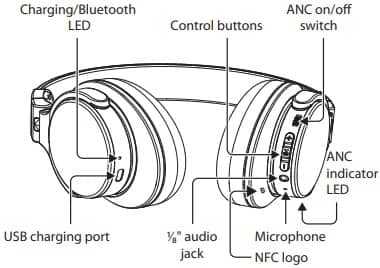
Getting Started
Charging
- Before use, please read this quick start guide carefully and keep it in a safe place.
- Charge the built-in battery for at least four hours before first use.
- Do not leave unattended while charging.
- Please regularly charge the battery if you have not used the cable for a long time (more than 3 months).
- Please use the supplied charger cable only.
To charge the internal battery, follow these steps:
- Connect the smaller end of the supplied USB cable to the MICRO USB jack.
- Connect the other end to a powered USB jack on your computer or an AC power supply (not included).
- The Charging/Bluetooth LED will change color to red during charging.
- When fully charged, the Charging/Bluetooth LED will turn off.
Low Battery Warning
When the battery voltage drops below 3.0 V, there will be a warning beep every 60 seconds. The headphones will automatically switch off when the battery voltage drops lower then 2.9 V.
WARNING: Avoid the following:
- Replacement of a battery that can defeat a safeguard.
- Disposal of a battery into fire or a hot oven, or mechanically crushing or cutting of a battery, that can result in an explosion.
- Leaving a battery in an extremely high temperature surrounding environment that can result in an explosion or the leakage of flammable liquid or gas.
- A battery subjected to extremely low air pressure that may result in an explosion or the leakage of flammable liquid or gas.
ANC (Active Noise Cancellation)
The ANC (Active Noise Cancellation) function is available in both wired and wireless conditions. The ANC circuit must be switched on/off manually.
To switch on the ANC circuit, press and hold the ANC on/off switch for 1 second. The ANC indicator LED will light green.
To switch off the ANC circuit, press and hold the ANC on/off switch. The green LED light will shut off.
Bluetooth pairing
You will hear voice prompt for pairing after power on. Please refer to function map table for other functions.
NFC (Near Field Communication): You can also pair your headphones to a Bluetooth device by using the built-in NFC function. To pair with NFC, simply bring your Bluetooth device physically close (within 5 cm or 2 inches) to the NFC marking on the headphones.
Power ON / OFF
Power On: Press center key for 3 seconds.
Power Of: Press center key for 3 seconds.
Music Controls
| Play the Track | Press center key once |
| Pause the Track | Press center key once |
| Volume Up by 7% | Press “+” key |
| Volume Down by 7% | Press “-” key |
| Next Track | Long Press “+” key |
| Previous Track | Long Press “-” key |
Phone Call Controls
| Answer incoming call | Press center key once |
| Refuse incoming call | Press center key twice |
| End the call | Press center key once |
| Volume Up by 7% | Press “+” key |
| Volume Down by 7% | Press “-” key |
| Last number Redial | Press center key twice |
Mic Control
Mic mute / unmute: Long press center key.
Voice Assist Control
Activate Voice Assist: Press center key three times.
LED Indication
| Charging | Red |
| Fully charged | LED off |
| Pairing mode | Red and Blue lights flashing alternately |
| Bluetooth connected | Blue |
| ANC activated | Green |
Other important information
Register online. Please register your new Music Tribe equipment right after you purchase it by visiting behringer.com. Registering your purchase using our simple online form helps us to process your repair claims more quickly and efficiently. Also, read the terms and conditions of our warranty, if applicable. Malfunction. Should your Music Tribe Authorized Reseller not be located in your vicinity, you may contact the Music Tribe Authorized Fulfiller for your country listed under “Support” at behringer.com. Should your country not be listed, please check if your problem can be dealt with by our “Online Support” which may also be found under “Support” at behringer.com. Alternatively, please submit an online warranty claim at behringer.com BEFORE returning the product.
Source
- www.behringer.com
- Download User Manual – Download
- Product Page – Click Here
Read More
