JLab JBuds Air ANC True Wireless Earbuds User Manual : We will unbox the JLab JBuds Air ANC Earbuds User Manual.
JLab JBuds Air ANC True Wireless Earbuds User Manual

FIRST TIME SETUP
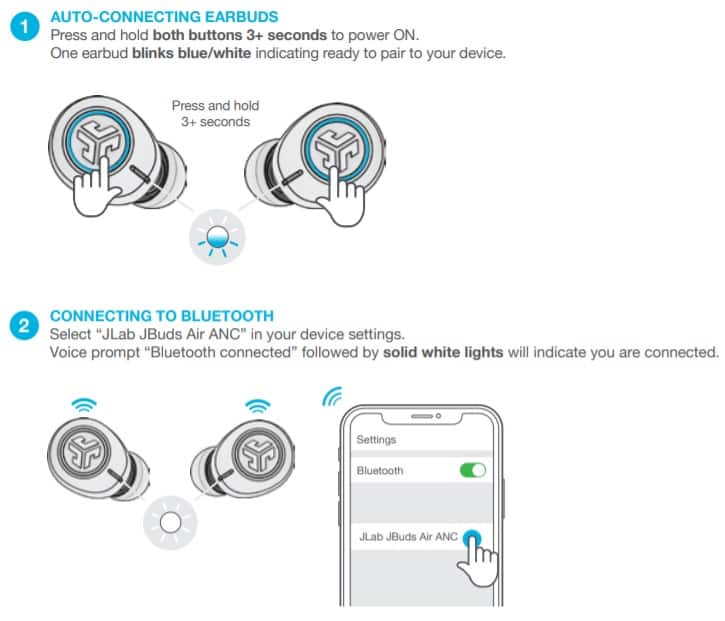
ADDING NEW / ADDITIONAL BLUETOOTH DEVICES:
Turn OFF Bluetooth from any previously connected device. Turn ON Bluetooth from new device.
Earbuds will automatically enter Bluetooth Pairing. Select “JLab JBuds Air ANC” in new device settings to connect.
BUTTON FUNCTIONS
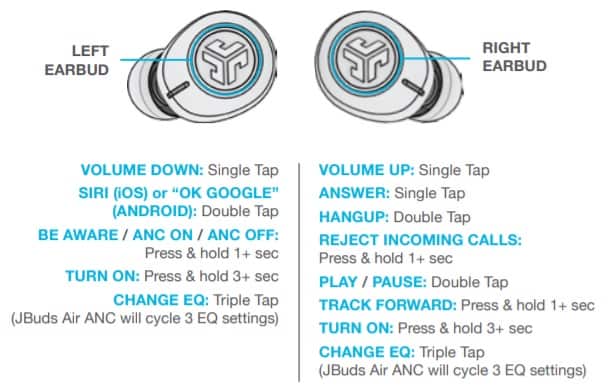
MUSIC / MOVIE MODE: Press and hold both touch sensors simultaneously 3+ seconds.
POWER OFF WITHOUT CHARGING CASE: Turn off your Bluetooth from your device settings.
The earbuds will then power off after 3 minutes.
VOICE PROMPTS
“Ready to Pair”: JBuds Air are ready to pair to Bluetooth device.
“Bluetooth Connected”: Earbud is connected to device.
“Battery Full”: 100-80%.
“Battery Medium”: 80-20%.
“Low Battery”: Less than 20% When power decreases to 10%, “Low Battery” will play.
CUSTOM EQ3 SOUND MODES
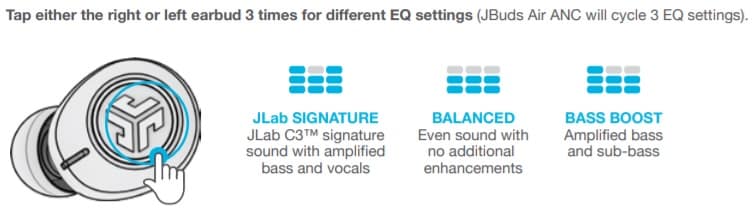
CHARGING EARBUDS
- Match the corresponding L and R letters on the charging case for proper charging. The earbuds will auto power OFF and start charging. Blue lights will indicate earbuds are charging and will turn OFF when fully charged.
- Earbuds will auto power ON and reconnect to your device when taken out of the case.
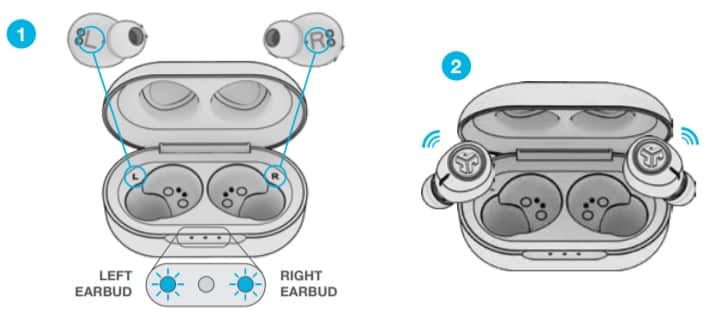
CHARGING CASE
Connect the JBuds Air ANC to computer or USB 5V 1A (or less) output device. LEDs pulse white when charging and turn solid white when fully charged.
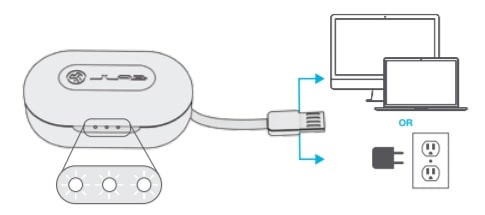
FITTING
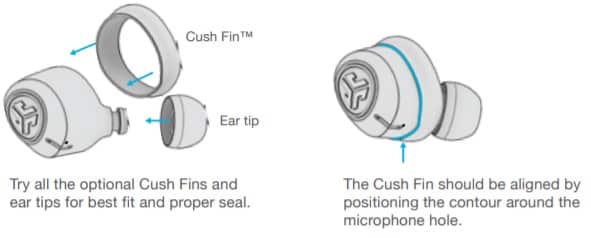
TROUBLESHOOTING
NO AUDIO IN ONE EARBUD OR EARBUDS DISCONNECTED (MANUAL RESET)
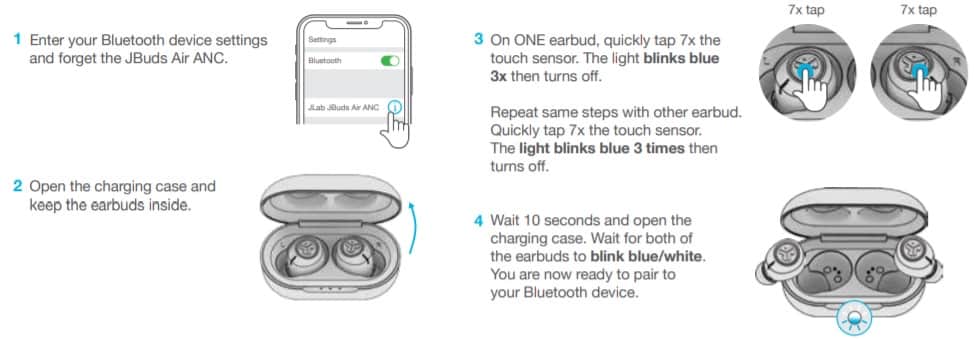
Instructional videos at: JLABAUDIO.COM/MANUALS
ECHOES ON CALLS
If you experience microphone echo/call quality with the JBuds Air ANC, make sure the Cush Fin is not blocking the microphone port.
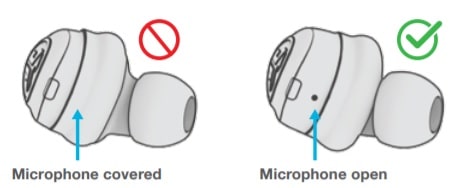
QUICK TIPS
- Either earbud can connect to your device and be used independently. Simply take out the earbud from charging case and it will auto connect.
- Choosing the correct ear tip makes a significant improvement in audio quality due to proper seal for the driver. Try all ear tips for best results.
WARNING
Fully dry off the earbuds before putting in the charging case to avoid any damage to the case. The earbuds are sweat/water resistant but the case is not.

Source
- https://intl.jlab.com/
- Download User Manual – Download
- Product Page – Click Here
Read More
