If you are searching for Jlab Studio ANC Wireless Headphones User Manual then your searches end here. Let’s unbox this manual.
Jlab Studio ANC Wireless Headphones User Manual

FIRST TIME SETUP: BLUETOOTH PAIRING
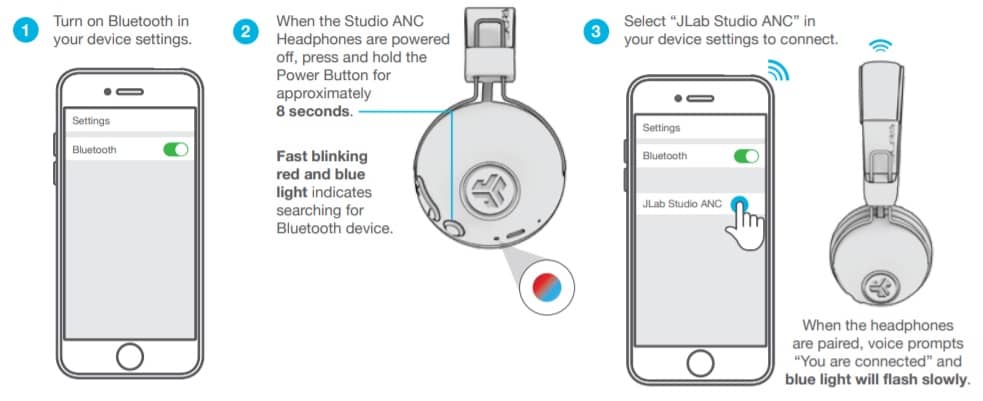
PAIRING NEW / ADDITIONAL DEVICES:
Turn OFF Bluetooth on your previously paired device and turn ON Bluetooth on new device.
Repeat FIRST TIME SETUP process for new devices.
Notes:
- Bluetooth is a wireless radio technology, which means it is sensitive to objects between the headphone and the connected device. The headphone is designed to be used within 33 feet (10 meters) of a connected device, with no major objects in between (walls, etc.).
- Once successfully connected, the headphone will memorize your device and automatically pair when turned on in the future. Only one device may be connected at a time. To pair a different device, first unpair the current one through its Bluetooth settings.
- If for any reason Bluetooth connection is lost, manually reconnect your Bluetooth device.
BUTTON FUNCTIONS
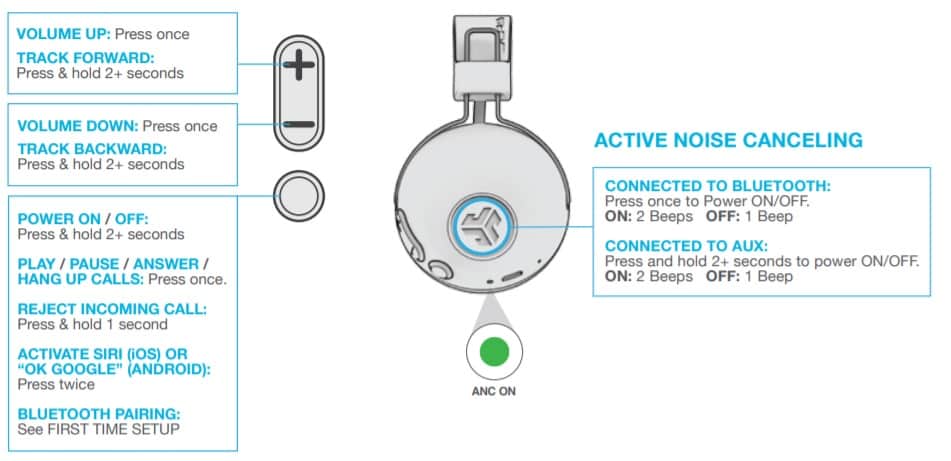
AUX INPUT
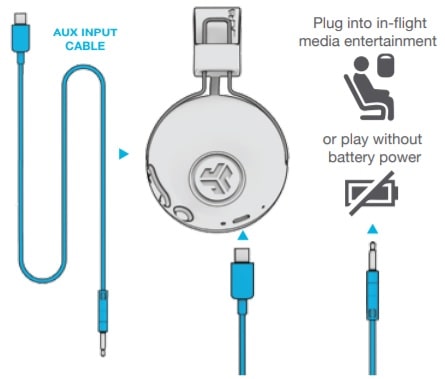
NOTE:
- The ANC function can work when connected with AUX INPUT. Press and hold 2+ seconds the ANC button to Power ON/OFF.
- The AUX IPUT will override your Bluetooth device connection. Unplug to revert back to Bluetooth.
- The button functions for your Bluetooth device will not work when AUX INPUT is connected.
- The volume will be dependent on your AUX device settings. Adjust accordingly.
CHARGING
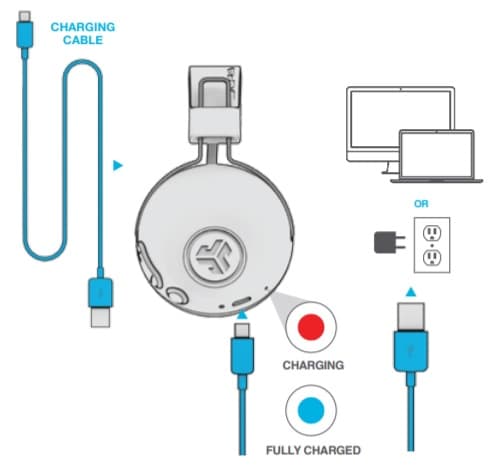
Note: For optimum performance, charge overnight with Micro USB cable prior to using. Allow about 3 hours to fully charge.
Connect the Micro USB (included) to the headphone and connect the USB into a computer or AC adaptor (not included). Make sure the USB connection has a power output source.
Solid red light indicates the headphone is charging.
Solid blue light indicates charging is complete.
Note: Studio ANC can still be used while charging. Power on and connect to device after charging occurs.
Source
- https://www.jlab.com/
- Download User Manual – Download
- Product Page – Click Here
Read More
