JLab Jbuds Pro Wireless Signature Earbuds User Manual : JLAB is one of famous brand for its audio product. So in this post, I will review the user manual of JLAB Jbuds Pro Wireless Signature
JLab Jbuds Pro Wireless Signature Earbuds User Manual

FIRST TIME SETUP: BLUETOOTH PAIRING
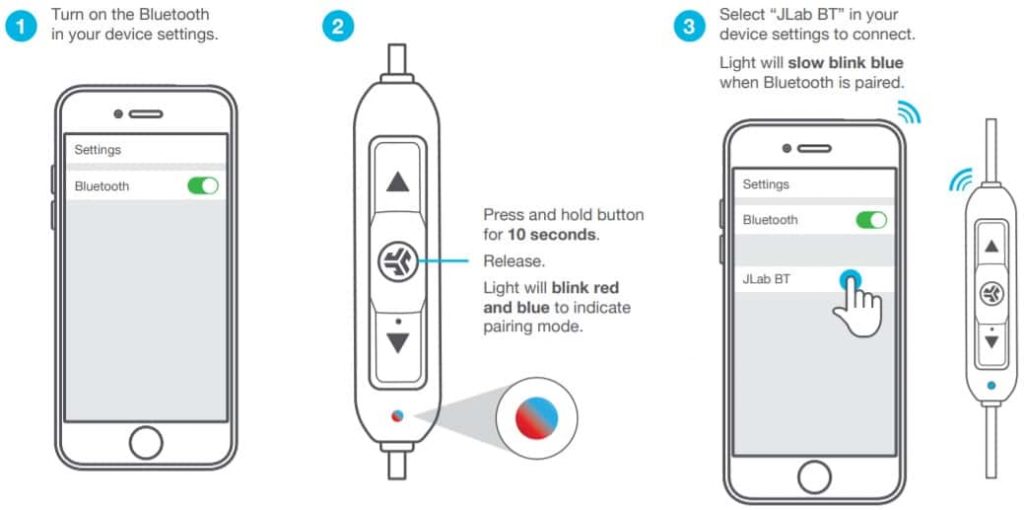
RECURRING USE: Once JLab BT has initially paired to your device, the earbuds will auto-connect to your Bluetooth device when powered back ON. (Follow BUTTON FUNCTIONS instructions).
BUTTON FUNCTIONS/ EQUALIZER MODES
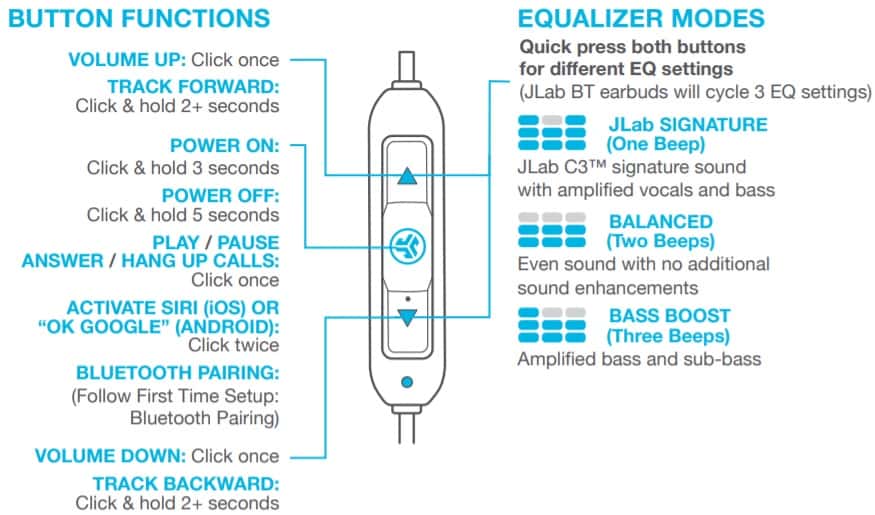
VOICE PROMPTS
- “HELLO” Power is ON.
- “READY TO PAIR” JLab BT earbuds are ready to connect to your Bluetooth device.
- “YOU’RE CONNECTED” JLab BT earbuds are connected to your Bluetooth device and ready for use.
- “GOODBYE” Power turning OFF.
CHARGING
- Open USB door and connect the cable to a computer or USB power source to charge. Make sure the charging source is rated at 5V or less.
- Light will turn solid red when charging and turn blue when fully charged.
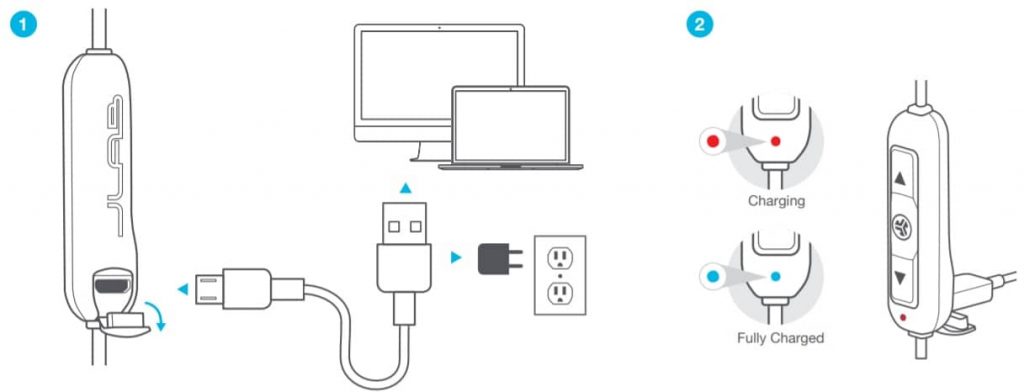
FITTING
- First put on the Cush Fin followed by the gel ear tip. Note: Styles and options may vary.
- Rotate Cush Fins to desired position.
- Try various ear tips and Cush Fins to find best fit.
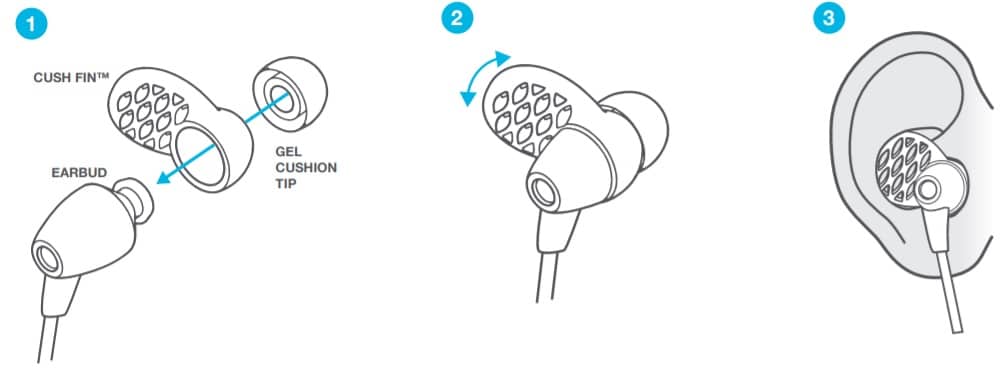
CABLE CLIP USE
- Attach the cable clip near the center of the cable.
- Clip in the back or front position of shirt.
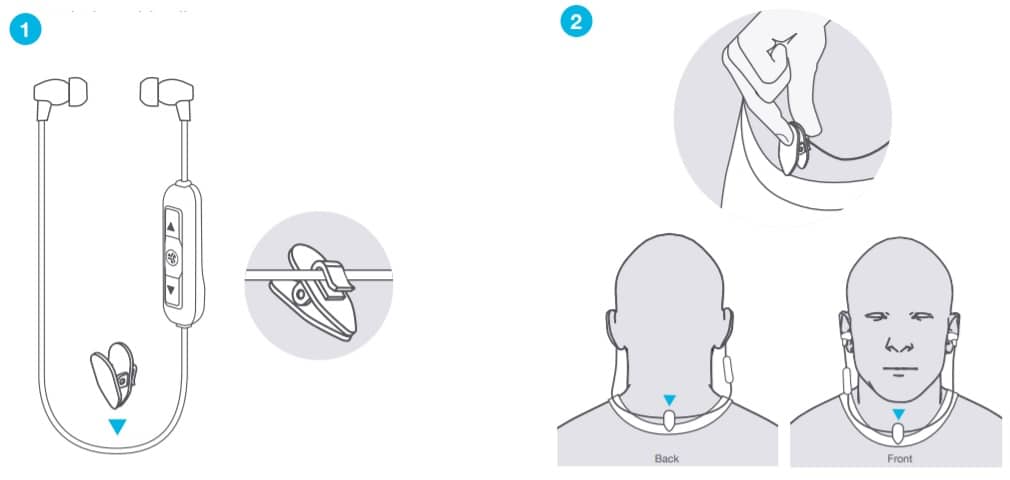
CONNECTION TROUBLESHOOTING
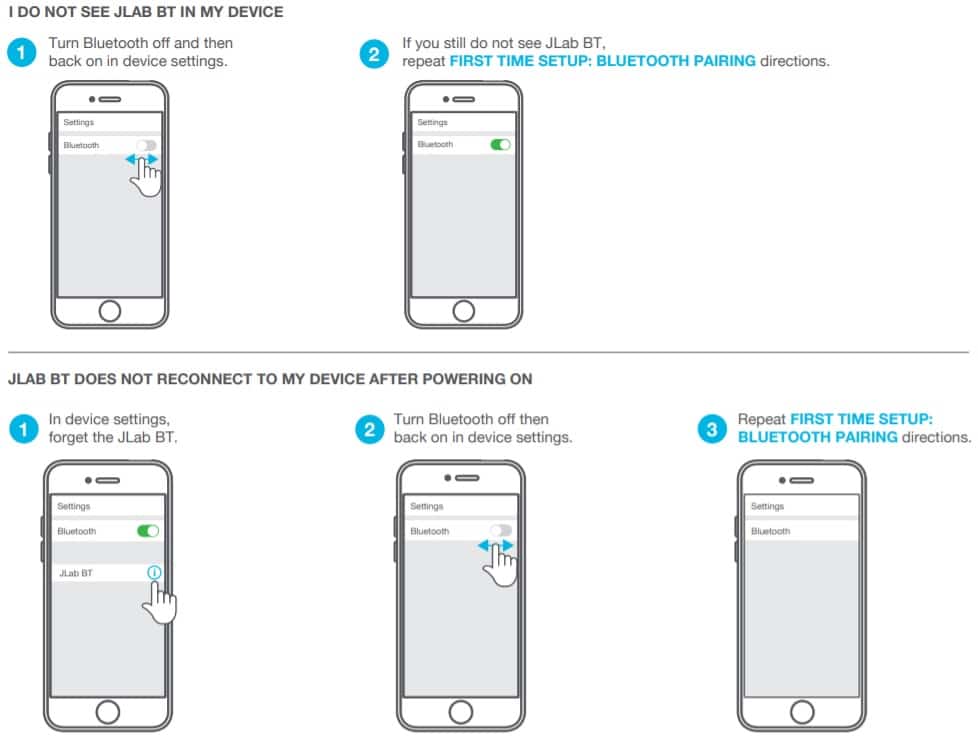
CONNECTION TROUBLESHOOTING (CONTINUED)
BLUETOOTH IS CONNECTING TO AN UNWANTED DEVICE
Note: The JLab BT can remember up to 8 devices. It will try to auto-connect to last device used.
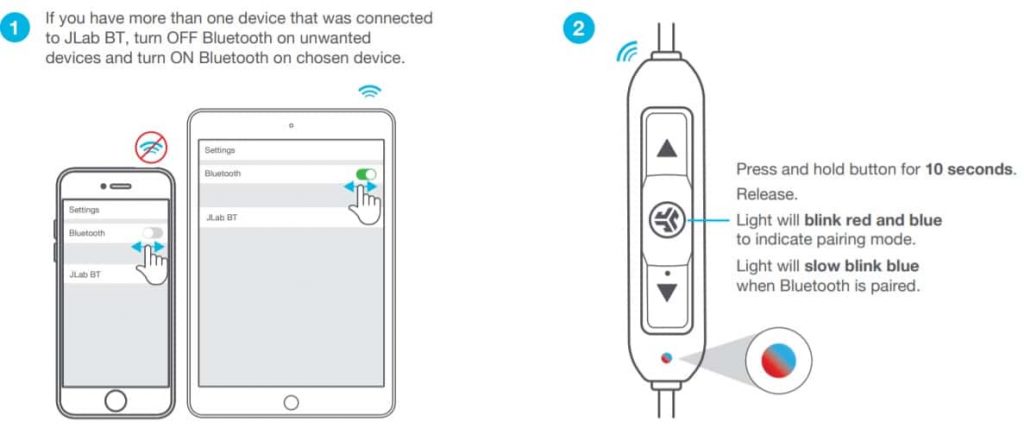
Source
- https://intl.jlab.com/
- Download User Manual – Download
- Product Page – Click Here
Read More
- JLab Studio Wireless On Ear Headphones User Manual
- JLAB Studio On Ear Headphones User Manual
- JLab Epic Sport Wireless Earbuds User Manual
- JLab Rewind Wireless Retro Headphones User Manual
- Jlab Studio ANC Wireless Headphones User Manual
- JLAB Epic Air ANC True Wireless Earbuds User Manual
- JLAB Studio Pro ANC Over Ear Wireless Headphones User Manual
