Do you own Raycon e25 True wireless earbuds (The Everyday Earbuds)? If yes, we will guide all the information that you can check in Raycon e25 User Manual such as pairing, charging, button functions, and more.
So let’s start the guide about what to consider or what to not in The Everyday Earbuds owner’s manual.

What are the important things in Raycon e25 User Manual?
What to consider or what to not in the owner\’s manual, we will discuss here in this guide step by step. What are we going to cover in this guide have given below.
- Raycon e25 Overview
- How to Pair the Raycon e25 True wireless earbuds.
- How to charge the Earbuds and The capsule
- How to control button functions
Raycon e25 Overview
Here we have discussed the overview of earbuds and capsules.
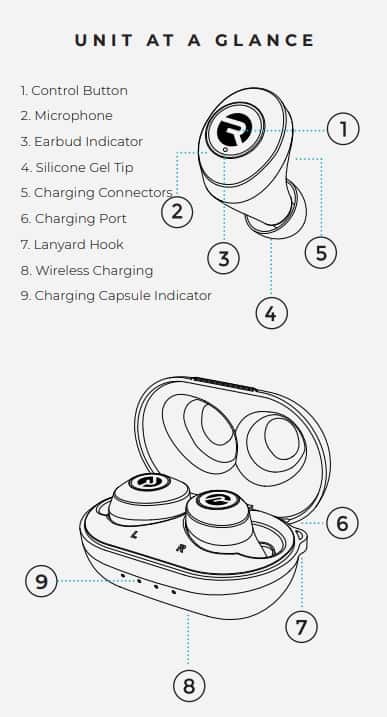
- Control Button
- Microphone
- Earbud Indicator
- Silicone Gel Tip
- Charging Connectors
- Charging Port
- Lanyard Hook
- Wireless Charging
- Charging Capsule Indicator
How to Pair the Raycon e25 True wireless earbuds?
You can pair your Raycon e25 earbuds easily with an Android, iPhone, Windows computer, or MacBook Laptop by the following guide.
- First of all, Take both earbuds out of the capsule. Both earbuds will connect turn on and connect to each other automatically.
- Go to Bluetooth Setting in your Bluetooth device and turn on the Bluetooth.
- Select the Raycon e25 from Bluetooth List.
- Now enjoy the Raycon e25.
How to charge the Raycon e25 Earbuds and Capsule?
Charging The Earbuds
Place the Earbuds in the Capsule and the earbuds will automatically charge if the capsule has already enough battery backup.
- While charging, the lights on the earbuds will be red, and the lights on the capsule will be green.
- Your earbuds are fully charged when the lights on both your earbuds and capsule turn off.
Charging The Capsule
Wired Charging: Connect With Type-C Cable, Insert the Adaptor into Electrical Socket, and Switch it on. It is now charging.
Wireless Charging: Simply place the case on any Qi-compatible charging mat.
The earbuds can be charged 3 times by Capsule after being fully charged.
- While Charging, the light will be red.
- When fully charged, the light will turn off.
Battery Backup
- Earbuds: 8 Hours
- Capsule + Earbuds: 32 Hours
How to control the Raycon e25 button function?
Raycon e25 has touch-control earbuds which you can use to control the functions by just touching the Raycon Logo on the earbuds’ touch panel.
| Volume Up | Press Right Earbud once |
| Volume Down | Press Left Earbud once |
| Play/Pause | Tap 2 times Left or Right Earbud |
| Next Track | Press the Right Earbuds thrice |
| Previous Track | Press the Left Earbuds thrice |
| SIRI | Press the Left or Right Earbud 4 times to Activate Voice Assistant |
| Sound Profile (Pure, Balanced, and Bass) | Hold Left Earbud for 3 seconds to toggle between Sound Profiles |
| Awareness Mode | Hold the Right Earbud for 3 seconds to activate Awareness Mode |
| Answer/ End Call | Tap Left or Right Earbuds once to Answer/ End the call |
| Reject Call | Hold Left or Right Earbuds for 3 seconds to Reject the call |
| Power On | Hold Left or Right Earbuds for 2 seconds to Power On |
| Power O | Hold Left or Right Earbuds for 10 seconds to Power O |
Read More: Raycon e25 Right or Left Earbud not Working
Wrapping Up
To use The Everyday Earbuds perfectly without any problem, you will have to check the Raycon e25 User Manual. So follow the above guide for charging, pairing, and controlling the button functions of Raycon e25.
Source: The Everyday Earbuds
