We have JLAB Go Work Wireless On-Ear Headset User Manual. You can find
the user manual, instructions, or owner’s manual here.
In this user manual guide, we have talked about pairing, charging, button functions, Aux, Mic Not Working, and more.
JLAB Go Work Wireless On-Ear Headset User Manual
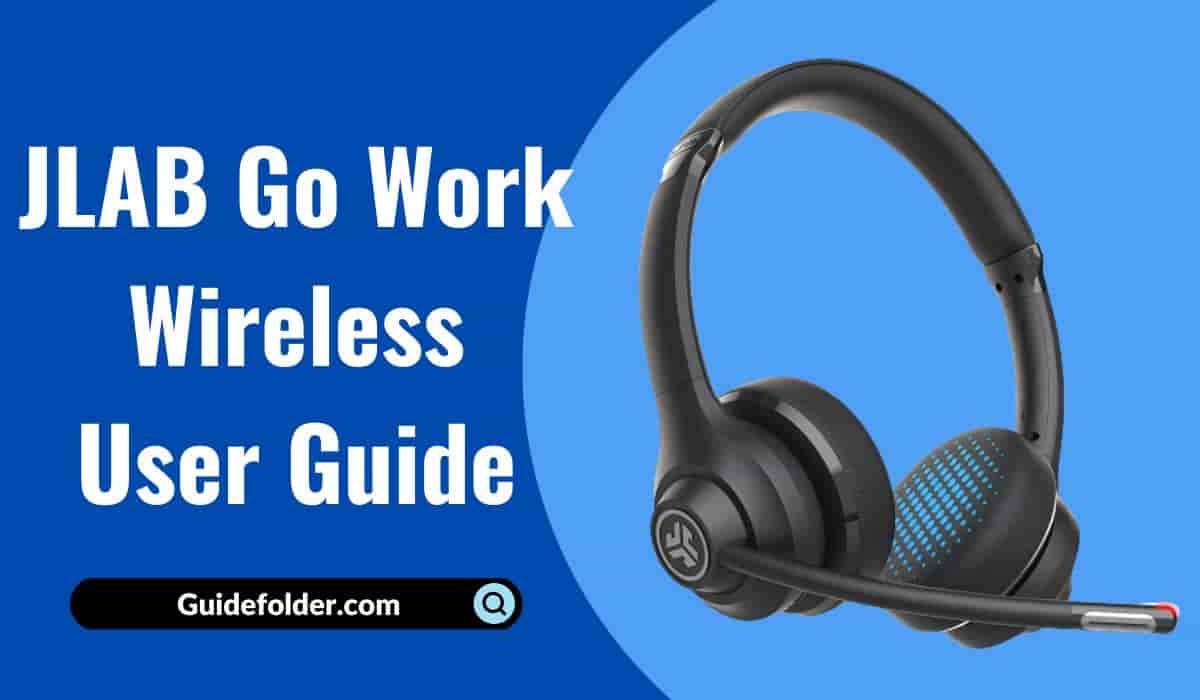
How to Register the JLab Go Work Wireless Headset?
After buying the JLab Go work On-Ear headset, you have to register the product
on the official website for a warranty claim if the product gets damaged within
the warranty period.

- First of all, Go to the official website- https://www.jlab.com/
- Scroll down to the bottom menu, Click on Register under the Support section.
- Now scroll to go to the Headphone section and there you can see the GO Work. Just click on the Register button.
- Now you can see the registration form where you have to fill up the demanding details to register your JLab Go Work headset.
- After filling up the all details, you need to click on the Register Your Product button.
- You can reach out at [email protected] or visit jlab.com/contact
How to Pair JLab Go Work On-Ear Headphones?
- Turn on Bluetooth in your device settings
- Press and hold the button for 8 seconds. Release. Lights will flash blue/red.
- Select “JLab GO Work” in your device settings to connect.
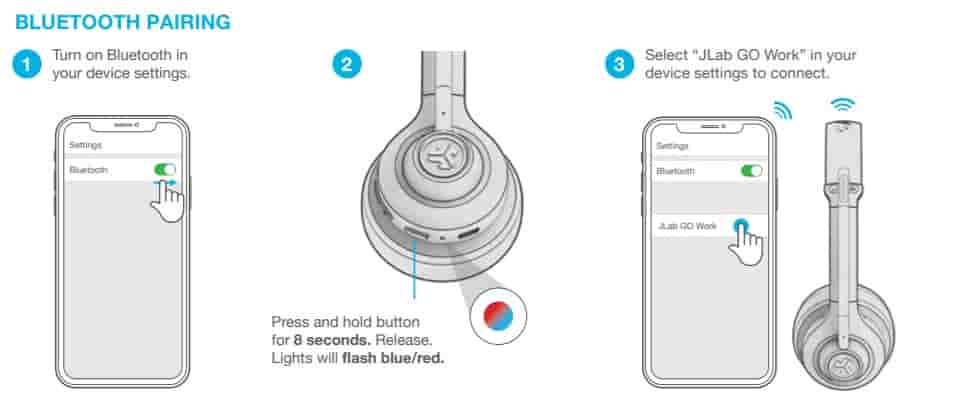
MULTIPOINT (CONNECT 2 DEVICES SIMULTANEOUSLY)
- Once FIRST device is connected, turn off Bluetooth in device settings. GO Work will auto enter Bluetooth Pairing
- Enter your SECOND device Bluetooth settings and connect to GO Work.
- Enter your FIRST device settings. Turn on Bluetooth and reconnect to GO Work.
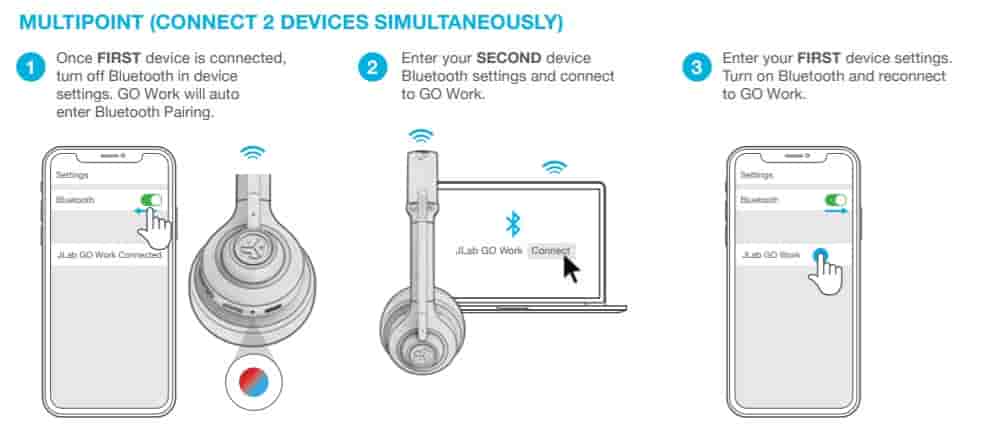
BUTTON FUNCTIONS
- VOLUME UP: Press once | TRACK FORWARD: Press and hold 2+ seconds
- VOLUME DOWN: Press once | TRACK BACKWARD: Press and hold 2+ seconds
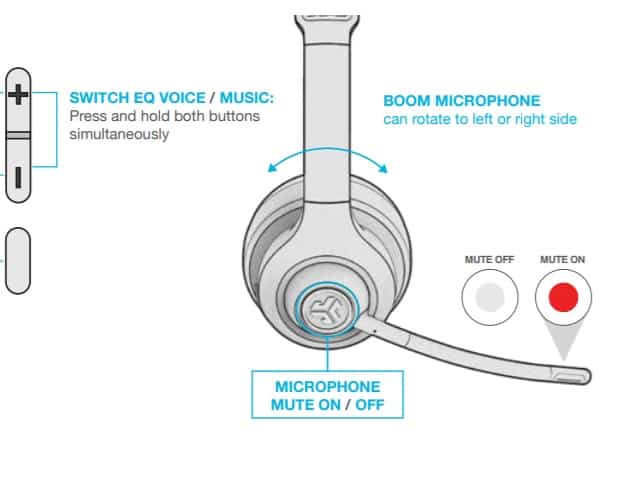
- POWER ON/OFF: Press and hold 2+ seconds
- PLAY/PAUSE/ANSWER/HANG UP CALLS: Press once
- REJECT INCOMING CALL: Press and hold 1+ second
- ACTIVATE SIRI (iOS) OR “OK GOOGLE”
- (ANDROID): Press twice
- HEAR YOURSELF ON/OFF: Triple Press (when on call)
- BLUETOOTH PAIRING: See Bluetooth Pairing.
Why is my JLab Go Work Wireless on-ear Headset Mic not Working?
The JLab Go Work Headphone Mic Not working because of not turning on the microphone or not pairing properly.
- If you can see the Red light on the microphone side, it means the mic is off. To turn on the mic, Press the right side button once which is located on the logo of the Right headphones earbuds. To mute the mic, press the same button again.
- To reconnect, you have to turn off the Bluetooth and turn it on Bluetooth. Now you have established a fresh connection
CHARGING
Connect to computer or USB 5v 1A (or less) output device.
Note: GO Work can simultaneously charge while Bluetooth is connected. Power on and connect to the device after charging occurs.
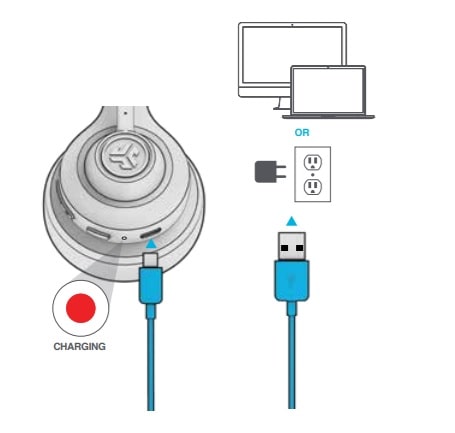
AUX INPUT
GO Work can be used as a wired headset with AUX cable.
Note: The headset will still use a limited amount of battery for the microphones to function.
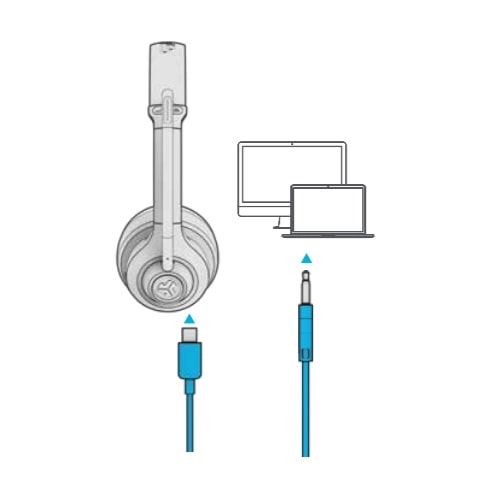
CAUTIONS
- Avoid extreme heat, cold, and humidity.
- Avoid dropping or crushing the earbuds.
- Wax may build up in the earbud tips, lowering the sound quality. Carefully remove the wax with a cotton swab or other small tool to improve the sound quality.
- If you experience discomfort or pain, try lowering the volume or discontinuing use temporarily.
- If you experience regular discomfort while using this product, discontinue use and consult your physician.
- We recommend you treat your earbuds as you would a nice pair of sunglasses and keep them in a safe location when not in use.
Wrapping Up
This is all about the JLab Go Work headphone user guide where you get to know to pair, charging, multipoint connection, button functions, and more. After reading it all, you can use your JLab Go work headset properly.
Source: Check Out
Read More :
- JLab Jbuddies Studio Wireless Kids Headphones User Manual
- JLAB STUDIO PRO WIRELESS OVER-EAR HEADPHONES User Manual
- JLAB Epic Air ANC True Wireless Earbuds User Manual
- JLAB EPIC AIR SPORT ANC TRUE WIRELESS EARBUDS User Manual
- JLAB Studio Pro ANC Over Ear Wireless Headphones User Manual
- JLAB PLAY GAMING WIRELESS EARBUDS User Manual
- JLAB STUDIO PRO OVER-EAR HEADPHONES User Manual
