If you are searching for Urbanears Plattan ADV Wireless Headphones User Manual then you are at the right place.
Urbanears Plattan ADV Wireless Headphones User Manual

INTERFACES
- Machine Washable Headband – Detachable fabric headband for easy wash and wear.
- LED indicator – Discrete and unlit during normal operation.
- Built-in touch interface
- Power button
- Micro USB connector for charging the battery.
- Zound Plug – Instant music sharing or wired connection to the sound source
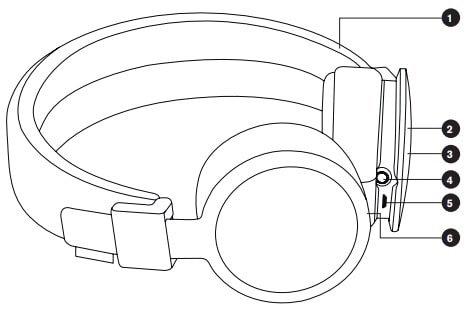
ON/OFF
| SWITCH ON | Press and hold the power button for 1 second |
| SWITCH OFF | Press and hold the power button for 2 seconds or leave the headphone inactive and disconnected for 10 minutes |
CONNECTING TO A BLUETOOTH ENABLED SOUND SOURCE
Follow the steps below when pairing the headphone with your sound source (smartphone, tablet or computer) for the first time. Activate the Bluetooth feature on your sound source, according to its user manual.
- Set the headphone in pairing mode.
- If the headphone is switched off: Press and hold the power button for 6 seconds.
• The ‘power on’ tone will sound after 1 second and when entering pairing mode, a second tone will sound.
• If the headphone is switched on: Double-click the power button.
Note: This method does not work if the headphone is already paired to another sound source.
The LED indicator blinks blue when in pairing mode. - Select and connect to Plattan BT on your sound source, according to its user manual. After the initial pairing, the two devices will auto-connect when they are switched on and within range of each other (10 meters).
CONTROLS
| PLAY/PAUSE/ANSWER CALL | Single tap |
| HANG UP/REJECT CALL | Double tap |
| DECREASE VOLUME | Swipe downward or press and hold the lower part. |
| PREVIOUS SONG | Swipe backward |
| NEXT SONG | Swipe forward |
| INCREASE VOLUME | Swipe upward or press and hold the upper part. |
CHARGING
Plug the headphone into a USB power source using the micro USB cable. 2 hours charge gives approximately 8 hours of playback at medium volume.
CLEANING THE HEADPHONES
Detach the washable headband and machine wash 30° C (Cold/Cool). Clean the headphones with a soft, dry cloth. Note! Do not use liquids or sprays.
LED INDICATOR
| Status | Indicates |
| Red (continuous) | Battery charging |
| White (continuous) | Fully charged and connected to a USB power source |
| Blue (blinking) | Pairing mode, waiting to pair |
| White (blinking) | Waiting to connect |
| White (10s interval) | Connected and switched on |
| Off | Headphones are switched off or in normal operation |
TROUBLE SHOOTING
| Problem | Action |
| Not powering on | – Charge the headphone using the USB cable. – Make sure the headphone is off before turning it on. |
| Not charging | – Make sure the USB power source is switched on. – The LED indicator is red while charging and white when fully charged. |
| Not pairing | – Move the devices closer to each other and away from any interference or obstruction. – Make sure the headphone is not connected to a different sound source when entering the pairing mode. – Disable and enable Bluetooth communication on your sound source. |
| No sound | – Make sure the headphone is on and connected. – Make sure the sound source is playing. |
| Poor sound quality | Move the devices closer to each other and away from any interference or obstruction. |
IMPORTANT SAFETY INSTRUCTIONS
- Set your sound source to low volume before using the headphones.
- Do not use these headphones when operating a motor vehicle, a bicycle, or machinery or where your inability to hear outside sounds may present a danger to you or others.
- Using these headphones limits your ability to hear noises around you, regardless of listening volume. Please use caution when using these headphones.
- Do not drop, sit on, or allow the headphones to be immersed in water.
- Keep away from fire, water, and high voltage equipment.
Not suitable for children under age three. Contains small parts, which may be a choking hazard.
Long-term exposure to loud music or sounds may cause hearing loss. To prevent possible hearing damage, do not listen at high volume levels for long periods.
This is not household waste. Instead it shall be handed over to the applicable collection point for the recycling of electrical and electronic equipment. This product was produced after Jan 1 2006.
Source
- urbanears.com
- Download User Manual – Download
- Product Page – Click Here
Read More
