If you are searching for Asus ROG Strix Fusion 500 Gaming Headset Quick Start Guide then this is the right place for you. Let’s check this.
Asus ROG Strix Fusion 500 Gaming Headset Quick Start Guide

Tech Specifications
| Interface | Wired |
| Connector | USB-A |
| Support Platform | PC MAC PlayStation 4 Nintendo Switch |
| Driver Material | Neodymium magnet |
| Driver Size | 50 mm |
| Headphones Impedance | 32 ohm |
| Headphones Frequency Response | 20 ~ 40000 Hz |
| Microphone Pick-up Pattern | Unidirectional |
| Microphone Sensitivity | -39 dB ± 3 dB |
| Microphone Frequency Response | 50 ~ 10000 Hz |
| Hi-Fi DAC | ESS 9018 |
| Hi-Fi Amp | ESS 9601 |
| Channel | Virtual 7.1 |
| Lighting | RGB |
| Aura Sync | Yes |
| Foldablility | Yes |
| Weight | 384 |
| Extra ear-cushion | Yes |
| Color | Black |
| Cable | Braided cable: 2m |
| Accessories | USB cable Quick start guide ROG Hybrid ear cushion 100% protein ear cushion |
Note
*The boom microphone is digital, retractable, fully adjustable and auto-mutes when it’s flipped up. *If you’d like to use mobile app to control lighting, please download Aura Headset APP first and activate Bluetooth(via BLE) in your mobile phone, then you can use the app to control lighting of headsets.
Package contents
- 1 x ROG Strix Fusion 500 Gaming headset
- 2 x ROG Fusion ear-cushions
- 1 x ROG micro-USB to USB cable
- 1 x Quick start guide
- 1 x Warranty card
System requirements
- Windows 10 / Windows 8.1 / Windows 7
- Internet connection (for downloading optional software)
- USB port
Getting started
To set up your ROG Strix Fusion:
- Connect the USB end of the micro-USB to USB cable to your computer’s USB port and the
micro-USB end to your headset. - Download Aura software from http://www.asus.com then install it on your computer.
Device features
A. Changeable ear-cushions
B. Aura Lighting area
C. Touch plate
D. Micro USB 2.0 connector
E. Virtual surround on/off

Touch Plate Control
| Play/Pause | Press to play/pause |
| Headsets Aura Sync on/ off | Press for 3 seconds to turn Aura Sync on/off or 5 seconds to enter the pairing mode. While pairing, the Aura LEDs flash blue. When paired, the Aura LEDs light up solid blue for 5 seconds. |
| Next/previous song | Scroll forward to play the next song Scroll backward to play the previous song |
| Volume control | Scroll up to increase the volume Scroll down to decrease the volume |
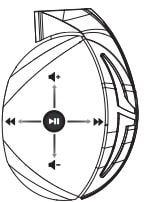
Features
Lights Up, Game On!
ROG Strix Fusion 500 turns your gaming up a notch, with exclusive headset-to-headset RGB light synchronization technology so your MOBA or esports team can crush the competition in perfect sync. ROG Strix Fusion 500 features a hi-fi ESS 9018 digital-to-analog converter and a 9601 amplifier for more realistic audio, as well as a 50mm ASUS Essence driver, exclusive airtight chamber technology and 7.1 virtual surround sound. Get ready to shine on the battlefield!

ASUS Aura RGB lighting
Show your style with customizable Aura RGB lighting. Choose from over 16.8 million color combinations and four preset lighting effects.
Sync up for the fight
Build a unique team vibe at LAN parties or tournaments with exclusive headset-to-headset Aura RGB light synchronization. Simply activate Bluetooth on your mobile and connect your ROG Strix Fusion 500 headset, then sync to other connected headsets with a simple tap on the dedicated app.
Synchronize your gear
ROG Strix Fusion 500 features ASUS Aura Sync technology, allowing you to synchronize lighting effects across Aura-enabled ROG products* to create a unique and captivating gaming atmosphere.
True-to-Life Gaming Audio
Exclusive airtight chamber
Fine-tuned by audio engineers, ROG Strix Fusion 500 features an enlarged area around the drivers with an exclusive airtight chamber design to deliver pristine, natural-sounding audio.
Incredibly Deep Bass, Clearer Details
Exclusive ASUS Essence driver
Designed with a wide frequency response of 20-40kHz, the exclusive ASUS Essence driver provides incredibly strong bass and optimized gaming sound so you’ll hear the details while enjoying an all-around immersive acoustic experience.
Hear Every Detail
ESS Hi-Fi 9018 DAC and 9601 amplifier
ROG Strix Fusion 500 includes the ESS 9018 DAC – a single-chip solution delivering 24-bit/96kHz lossless playback with unprecedented dynamic range and ultralow distortion. Additionally, the built-in ESS 9601 amplifier lets you enjoy incredibly punchy bass. Enjoy a new level of audio quality!
7.1 Virtual Surround Sound on the Go
Developed with Bongiovi Acoustics
Unlike other gaming headsets, ROG Strix Fusion 500 breaks the norm and provides an all-new upgrade of virtual 7.1 surround sound that features an optimized, custom algorithm. Developed with Bongiovi Acoustics Digital Power Station™ technology, the unbeatable 7.1 virtual surround delivers more realistic sounds, all with the push of a button. No extra dongle or software is needed!
Optimized Digital Microphone
ROG Strix Fusion 500 features a digital boom mic with a sound-processing algorithm for clearer in-game communication. Folding up the microphone will also mute it automatically, without the need to change the settings manually.
Expertly Engineered Comfort
Exclusive ROG Hybrid ear cushions
Unlike ear cushions made of fabric or traditional leather, Strix Fusion 500 uses exclusive ROG Hybrid ear cushions that combine protein leather and fabric mesh to ensure ultimate comfort without compromising audio quality. The ergonomic oval shape of ROG Hybrid ear cushions deliver better sound insulation and improved comfort ― so they’re perfect for marathon gaming sessions.
ROG Armoury Software
ROG Armoury II is a software that offers extensive controls and an intuitive UI, so you can easily tune ROG Strix Fusion 500 to play your way. Take full control of your audio experience, from equalization (EQ) to 7.1-speaker level-balancing, and even create and apply audio profiles for different game types and scenarios, such as first-person shooters and racing, with ease.
The Fusion Line
Never compromise on gaming audio quality, comfort and style. Every Fusion headset features the exclusive ASUS Essence driver, airtight chamber technology for top-notch audio, ROG Hybrid cushions for extreme comfort, plus RGB lighting to show your personal style. All other features are yours for the choosing!
| Connectivity | USB 2.0 |
| ESS DAC & AMP | V |
| 7.1 virtual surround | V * Developed with Bongiovi Acoustics |
| Airtight chamber | V |
| ASUS Essence driver | V |
| Lighting | RGB |
| Headset-to-headset Aura RGB light synchronization | V |
| Bluetooth control | RGB |
| Microphone | Digital boom mic |
| Touch controls | V |
WARRANTY
Multimedia Products Warranty Policy
A Limited Warranty is offered on ASUS products. This Limited Warranty does not cover any software applications or programs; non-Asus products or non-Asus branded peripherals.
Asus guarantees that the Asus Products that you have purchased are free from defects in materials or workmanship under normal use during the Limited Warranty Period. The Limited Warranty Period starts from the date of purchase. Your sales receipt, showing the date of purchase, is the proof of your purchase date. You may be required by your Purchase Site or Asus Authorized service Providers to present the proof of purchase as a condition of receiving warranty service. You are entitled to a hardware warranty service if a repair is required within the Limited Warranty Period.
During the Limited Warranty Period, Asus will, at its sole discretion, repair or replace any defective component. All spare-parts or module removed under this Limited Warranty become the property of Asus.
Exclusions from this Limited Warranty Service
Asus does not guarantee uninterrupted or error-free operation of this product. Any technical or other support provided for the product under warranty, such as assistance via telephone with “how-to” questions and those regarding product setup and information, being provided without warranties of any kind. The warranty only covers failures or malfunctions occurred in normal use conditions during the warranty period, as well as for any material or workmanship defect. The warranty will not apply if:
- Damage caused to this Product(s) by you or any non-authorized third party.
- the serial number has been altered, cancelled or removed;
- the damage is caused by accident, natural disaster, intentional or accidental misuse, abuse, neglect or improper maintenance, or the abnormal use conditions;
- the damage is caused by an external electrical fault or any accident;
- the damage from use outside of the operation or storage parameters or environment detailed in the User’s Manual;
- the damage is caused from the using of parts not manufactured or sold by ASUSTeK.
- damage is caused from third party software or from virus(es);
- the software loss or data loss that may occur during repair or replacement.
Returning a Product to your Purchase Site or an Asus Authorized Service Provider during the warranty period does not automatically mean that it will be repaired free of charge. Upon receiving your product, the Service Centre reserves the right to check the validity of your warranty and your request for warranty service.
Neither Asus, Asus Authorized Service Provider , nor your reseller are responsible for any of your confidential, proprietary or personal information contained in the product which you return to Asus or Asus Authorized Service Provider for any reason. You should remove all such information from the product prior to its return.
Asus or Asus Authorized Service Provider is not responsible for damage or loss of any personal data, programs, or removable storage media. Asus is not responsible for the restoration or reinstallation of any data or programs other than software installed by Asus when the the product was manufactured.
Warning:
- Warranty period may differ regionally, please check with your purchase Site.
- Australia statement notice
From 1 January 2012updated warranties apply to all ASUS products, consistent with the Australian Consumer Law. For the latest product warranty details please visit http://www.asus.com/support/Search/Warranty/ Our goods come with guarantees that cannot be excluded under the Australian Consumer Law. You are entitled to a replacement or refund for a major failure and compensation for any other reasonably foreseeable loss or damage. You are also entitled to have the goods repaired or replaced if the goods fail to be of acceptable quality and the failure does not amount to a major failure.
- Products certified by the Federal Communications Commission and Industry Canada will be distributed in the United States and Canada. Please visit the ASUS USA and ASUS Canada websites for information about locally available products.
- All specifications are subject to change without notice. Please check with your supplier for exact offers. Products may not be available in all markets.
- Specifications and features vary by model, and all images are illustrative. Please refer to specification pages for full details.
- PCB color and bundled software versions are subject to change without notice.
- Brand and product names mentioned are trademarks of their respective companies.
- Unless otherwise stated, all performance claims are based on theoretical performance. Actual figures may vary in real-world situations.
- The actual transfer speed of USB 3.0, 3.1, 3.2, and/or Type-C will vary depending on many factors including the processing speed of the host device, file attributes and other factors related to system configuration and your operating environment.
Notices
Federal Communications Commission Statement
This equipment has been tested and found to comply with the limits for a Class B digital device, pursuant
to Part 15 of the FCC Rules. These limits are designed to provide reasonable protection against harmful
interference in a residential installation. This equipment generates, uses and can radiate radio frequency
energy and, if not installed and used in accordance with the instructions, may cause harmful interference
to radio communications. However, there is no guarantee that interference will not occur in a particular
installation. If this equipment does not cause harmful interference to radio or television reception, which
can be determined by turning the equipment off and on, the user is encouraged to try to correct the
interference by one or more of the following measures:
- Reorient or relocate the receiving antenna.
- Increase the separation between the equipment and receiver.
- Connect the equipment into an outlet on a circuit different from that to which the receiver is connected.
- Consult the dealer or an experienced radio/TV technician for help.
CAUTION! Any changes or modifications not expressly approved by the grantee of this device could void the user’s authority to operate.
Source
- www.asus.com
- Download User Manual – Download
- Product Page – Click Here
Read More
