Are you using noise earbuds? Are your noise earbuds one side not working? Well, this is one of the common problems that users may face anytime.
This may happen because of many possible reasons be it a hardware problem or any other problem. We have possible proven ways to fix noise earbuds one side not working which have been mentioned in this detailed guide.
Before getting into the troubleshooting steps, we want to tell you the proper way of putting charging and pairing. Here, let’s get started with these right now.
How do you charge noise earbuds?
By following the guide which has mentioned in the user manual guide, you have to charge your noise earbuds.
- First of all, check the recommended voltage or ampere in the user manual and you have to use that type of charging adaptor to charge your earbuds accordingly.
- Now, put the charging cable into the charging adapter and connect the charging adapter to an electric socket, laptop, power bank, etc.
- Finally, Insert the charging cable into the charging case port and let it be charged while the buds remain inside so that earbuds can take charge too.
How do you pair your noise earbuds?
To pair your noise earbuds with a smartphone or laptop, you need to follow simple steps only.
First Step: Open the charging case lid and take out earbuds from the case.
Second Step: Turn on the Bluetooth of your smartphone or laptop whichever you want to connect with. To turn on the bluetooth, go to setting and go to bluetooth settings. Now, turn it on.
Third Step: At the final step, you have to select noise earbuds in the bluetooth list to connect.
You might like these best TWS earbuds under 1500
How to Fix noise Earbuds One Side not Working
If your noise earbuds is not working then try given below proven troubleshooting steps to fix your earbuds.
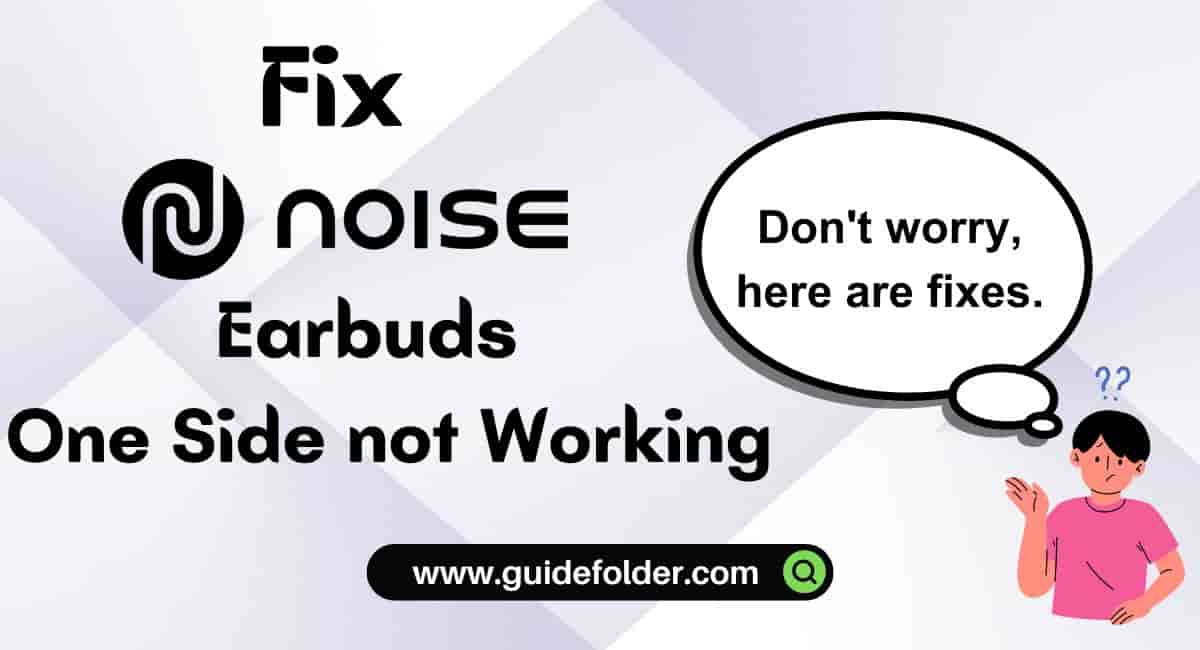
1. Full charge your noise earbuds
It may happen that the earbud is not working properly because the earbud doesn’t have a full charge.
So try to fully charge your earbuds to fix the not working issue which is happening with your earbuds.
I hope it works for you. If it doesn’t work for you then try the next troubleshooting steps to resolve the issue.
2. Inspect the charging components
Charging components include a charging adapter and charging cable. So you need to perform the inspection to check whether the charging components are not in working condition or not.
If the charging components are not in working condition then you should replace them with newer ones to resolve the not working issue. If the charging components are working fine then move on to the next troubleshooting steps to fix your not working issue.
3. Clean the charging point sensor
You can’t ignore the dust on the charging point sensor. Due to this, the charging won’t work properly. The current flow from the charging to the earbuds does not work properly if dust exists on the charging pin.
You should clean the earbuds charging pin regularly to maintain the running condition of noise earbuds.
4. Try to Turn the Bluetooth Off and on
Sometimes, one side earbud not working because Bluetooth doesn’t work properly. Turning the Bluetooth on and off can fix the problem which you are facing with earbuds.
Do try this once to fix the issue, if you are getting trouble with one side earbuds not working.
5. Reset the noise earbuds
The factory reset process can differ from model to model of noise earbuds. You can check the reset process according to your models from here. Factory reset process for some of the earbuds, which we have mentioned below.

How to factory reset noise Buds VS102?
- First of all, remove the noise Buds VS102 from the paired list on your media device.
- Now take out the earbuds from the charging case.
- Press and hold both earbuds simultaneously for 8 seconds.
- Then white LEDs on the earbuds will blink three times indicating reset successfully.
- At final, place both earbuds in the charging case and try to pair them again.
Reset Process for different noise earbuds.
- How to factory reset noise Air Buds Mini- Click Here
- How to factory reset noise Buds VS202- Click Here
What to do if my noise earbuds are still not working?
If all the above troubleshooting steps are still not working for you fix the noise earbuds. Some hardware problems may exist that you are not able to find.
For hardware problems and other problems which you are not able to find, you should contact to noise official support team via email: [email protected], contact number: +91 88821-32132, register an online complaint or visit the noise service center.
You might be interested in Is boAt Better than noise?
Wrapping Up
You can fix noise earbuds one side not working by following the above troubleshooting steps. All the above ways can follow for all models of noise earbuds but you have to check the factory reset process separately for various models on noise support page.
Check out the Is Boult Audio a Good Brand?
If any of the above troubleshooting steps have worked for you, let me know in the comment section.
If you have boAt Airdopes and you are facing some common issues with your boat earbuds then try these guides.
