This is all about JVC HA S190BT Wireless Headphones User Manual in this user manual guide. Let’s check this.
JVC HA S190BT Wireless Headphones User Manual

Specifications
PARTS (right side)
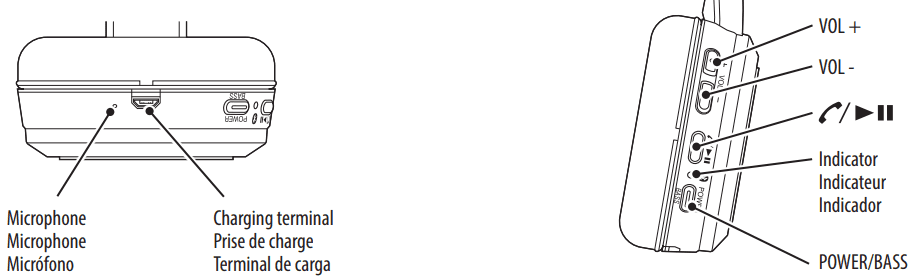
How to use
- When charging the headphones, be sure to use a USB to AC adapter with DC 5 V power output to avoid malfunction or abnormal heat generation.
- When the headphones are almost out of charge they will beep every 4 minutes.
- Hold down for 7 seconds (3 seconds if you are using them for the first time) until the light starts blinking blue/red.
- During the pairing process, the other device may require input of a PIN code. In such a case, enter “0000” as the PIN code for the System.
- This unit cannot guarantee operation of all of the remote control functions depending on the device type.
Note
- If no BLUETOOTH device is connected for about 5 minutes, the System automatically turns itself off.
About the LED indicator
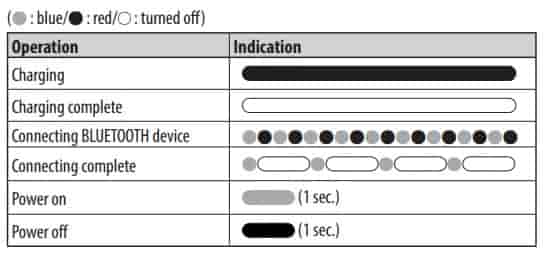
Features
- Bluetooth technology lets you listen wirelessly to your favorite songs
- Bass Boost function for dynamic bass sound (on/off)
- Integrated remote & mic for smartphones located on headphone
- 5-color selection
Caution: Changes or modifications not expressly approved by the party responsible for compliance could void the user’s authority to operate the equipment.
Note: This equipment has been tested and found to comply with the limits for a Class B digital device, pursuant to Part 15 of the FCC Rules. These limits are designed to provide reasonable protection against harmful interference in a residential installation. This equipment generates, uses and can radiate radio frequency energy and, if not installed and used in accordance with the instructions, may cause harmful interference to radio communications. However, there is no guarantee that interference will not occur in a particular installation. If this equipment does cause harmful interference to radio or
television reception, which can be determined by turning the equipment off and on, the user is encouraged to try to correct the interference by one or more of the following measures:
- Reorient or relocate the receiving antenna.
- Increase the separation between the equipment and receiver.
- Connect the equipment into an outlet on a circuit different from that to which the receiver is connected.
Consult the dealer or an experienced radio/TV technician for help.
WARNING
Hearing Comfort and Well-Being
- Do not play your personal audio at a high volume. Hearing experts advise against continuous extended play.
- If you experience a ringing in your ears, reduce volume or discontinue use.
Traffic Safety
- Do not use while operating a motorized vehicle. It may create a traffic hazard and is illegal in many areas.
- You should use extreme caution or temporarily discontinue use in potentially hazardous situations.
- Do not turn up the volume so high that you cannot hear sound around you.
NOTE
If the System does not work correctly, charge the System to reset it.
Source
- www.jvc.com
- Download User Manual – Download
- Product Page – Click Here
Read More
