JLab Go Air Pop True Wireless Earbuds User Manual : I am reviewing the manual for JLAB Go Air Pop True earbuds.
JLab Go Air Pop True Wireless Earbuds User Manual

BLUETOOTH PAIRING
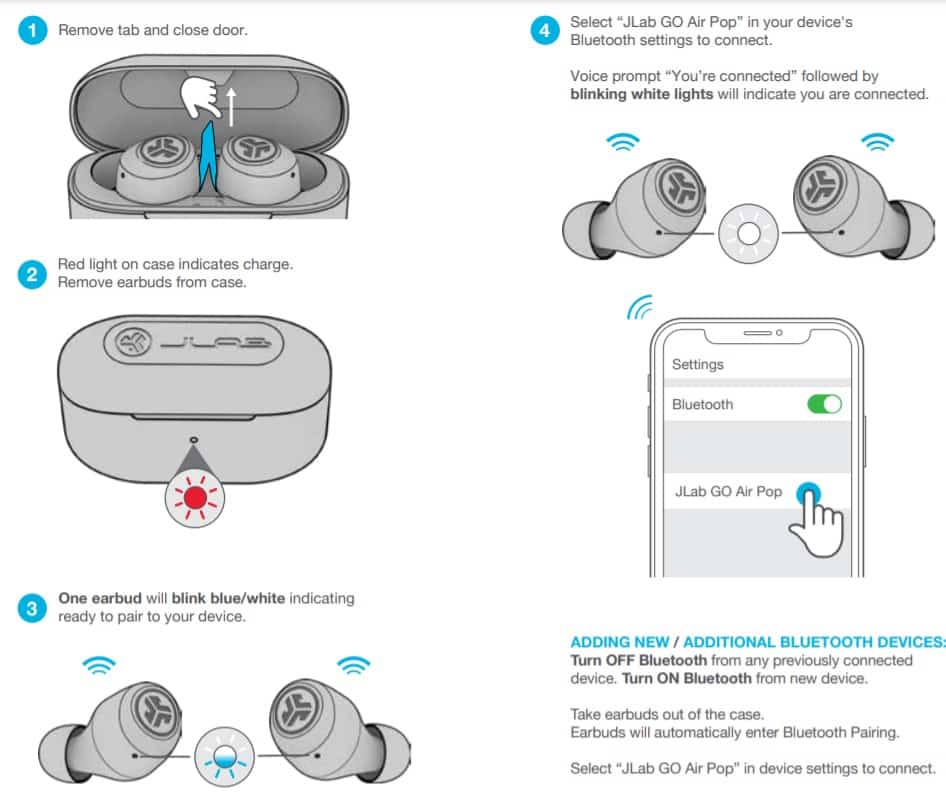
BUTTON FUNCTIONS
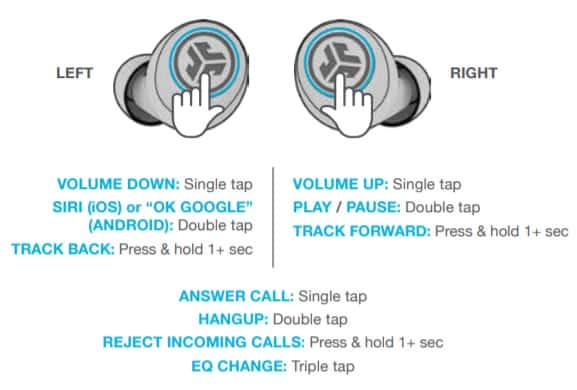
VOICE PROMPTS
- “Hello”: Power ON
- “Ready to Pair”: GO Air Pop is ready to pair to Bluetooth device
- “Bluetooth Connected”: Earbud is connected to device
- “Battery Full”: 100-75%
- “Battery Medium”: 75-25%
- “Low Battery”: Less than 25% (When power decreases to 10%, “Low Battery” will play one time)
- “Goodbye”: Power OFF
CUSTOM EQ3 SOUND MODES
Tap either the right or left earbud 3 times for different EQ settings (GO Air Pop will cycle 3 EQ settings).
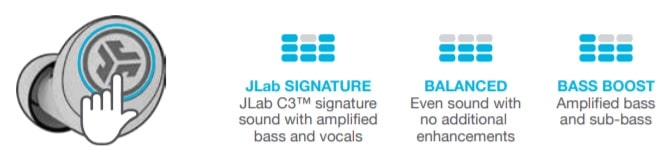
CHARGING EARBUDS
- Earbuds will power off when placed in the case and start charging the earbuds.
- Earbuds will auto power on and connect to your device when removed.
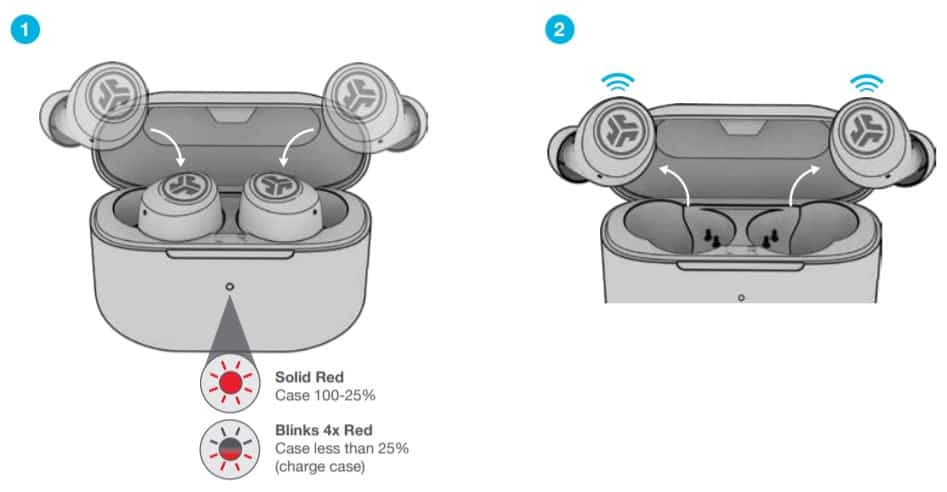
CHARGING CASE
Connect the GO Air Pop into a computer or USB 5V 1A (or less) output device.
| Charging | Blinks Blue |
| Fully Charged | Solid Blue |
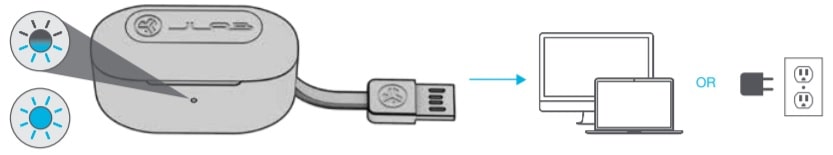
FITTING
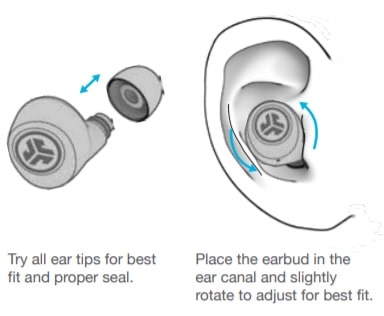
TROUBLESHOOTING
Connection failure or earbuds disconnected from each other (Manual Reset)
- Keep the earbuds in the charging case and forget “JLab GO Air Pop” from your Bluetooth device settings.
- Quick tap 7x on one earbud in charging case. Earbud blinks blue 4 times.
- Quick tap 7x on other earbud in charging case. Earbud blinks blue 4 times.
- Take both earbuds out of the charging case. One earbud will be solid white and other will blink blue/white indicating ready to pair to your device.
QUICK TIPS
- The left or right earbud can be used independently for music and phone calls. Simply choose one and take out of the case to connect.
- Only ONE Bluetooth device can be connected at a time. Turn off Bluetooth on unwanted devices and turn on Bluetooth on chosen device to connect.
- Fully dry off earbuds before putting in the charging case to avoid any damage to the case. The earbuds are sweat/water resistant but the case is not.
Source
- https://intl.jlab.com/
- Download User Manual – Download
- Product Page – Click Here
Read More
- JLab Jbuds Pro Wireless Signature Earbuds User Manual
- JLAB STUDIO PRO OVER-EAR HEADPHONES User Manual
- JLAB Go Work Wireless On Ear Headset User Manual
- JLAB Epic Air ANC True Wireless Earbuds User Manual
- JLAB EPIC AIR SPORT ANC TRUE WIRELESS EARBUDS User Manual
- JLAB Studio Pro ANC Over Ear Wireless Headphones User Manual
- JLAB PLAY GAMING WIRELESS EARBUDS User Manual
- JLAB STUDIO PRO WIRELESS OVER-EAR HEADPHONES User Manual
